Arduino IDE 1.6.6 released and available for download
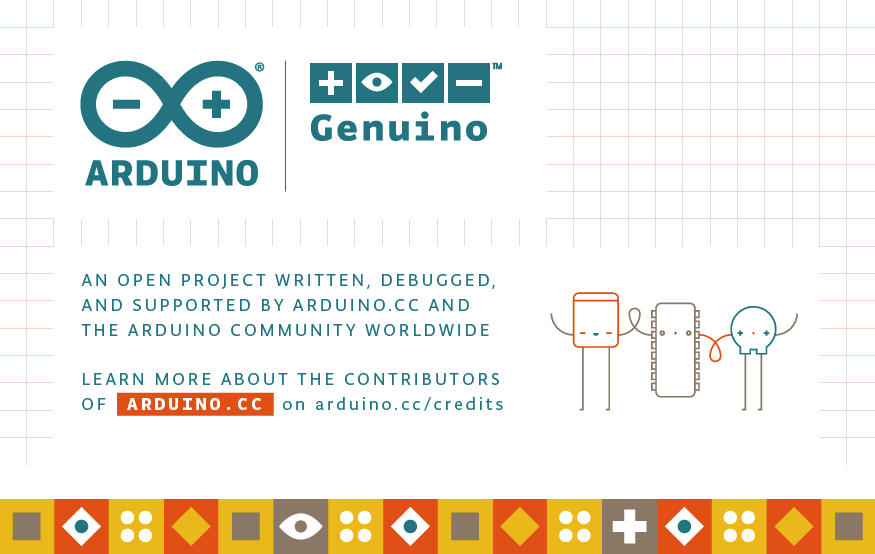
Today we are very proud to release Arduino IDE 1.6.6 and updated cores for all supported platforms (AVR 1.6.9, SAM 1.6.5, SAMD 1.6.2)
This update brings an impressive 723 closed issues and 147 pull requests merged.
Most intriguing features are:
- Long-awaited new arduino-builder: this is a pure command-line tool which takes care of mangling the code, resolving library dependencies and setting up the compilation units. It can also be used as a standalone program in a continuous-integration environment
- Pluggable USB core: your Arduino can finally act as a lot of different USB devices without any need to change the core, thanks to the new modular architecture. Libraries based on the new subsystem are already being developed!
- Serial plotter: you can now plot your data in realtime, as easy as writing Serial.println(analogRead(A0)) inside your loop
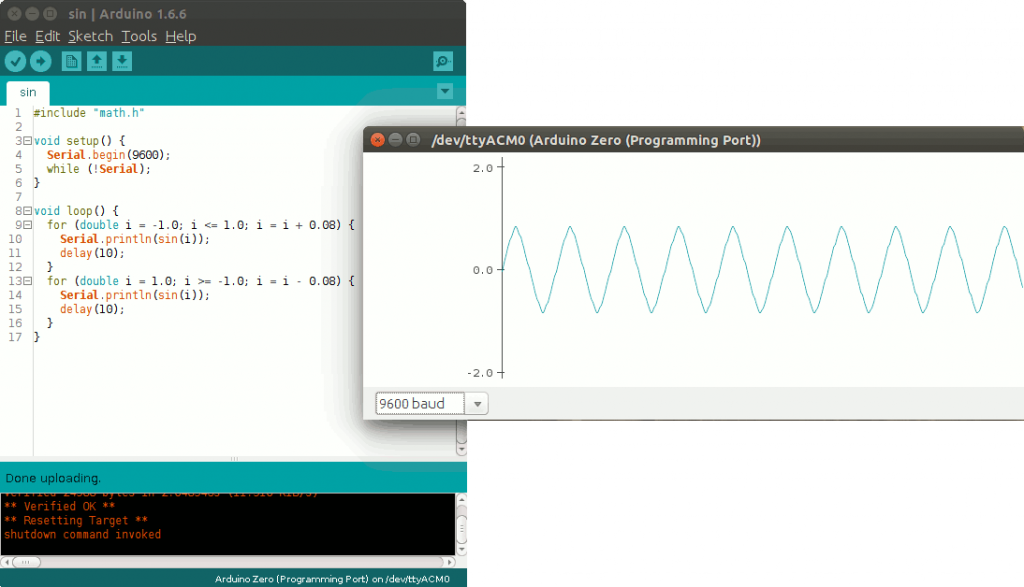
- New goodies for library developers, like unlocked examples while developing and optional linkage into an archive
- ArduinoISP example has been improved a lot and now you can flash your AVR chip using ANY other board (including third-party ones :) )
- Both Libraries and Boards managers notify if a library/core can be updated with a simple popup – no more outdated code floating around!
- A LOT of bug fixes, adjustments, documentation refinement thanks to our tireless users and contributors. The complete list of fixes and credits is available here.
Don’t forget to report any issue you find, either on Github or on the Arduino forum: your help is very much appreciated. It doesn’t matter if you are not a tech specialist: every feedback adds value.
Happy coding!









