Solving the Rubik’s cube with an Arduino-powered machine
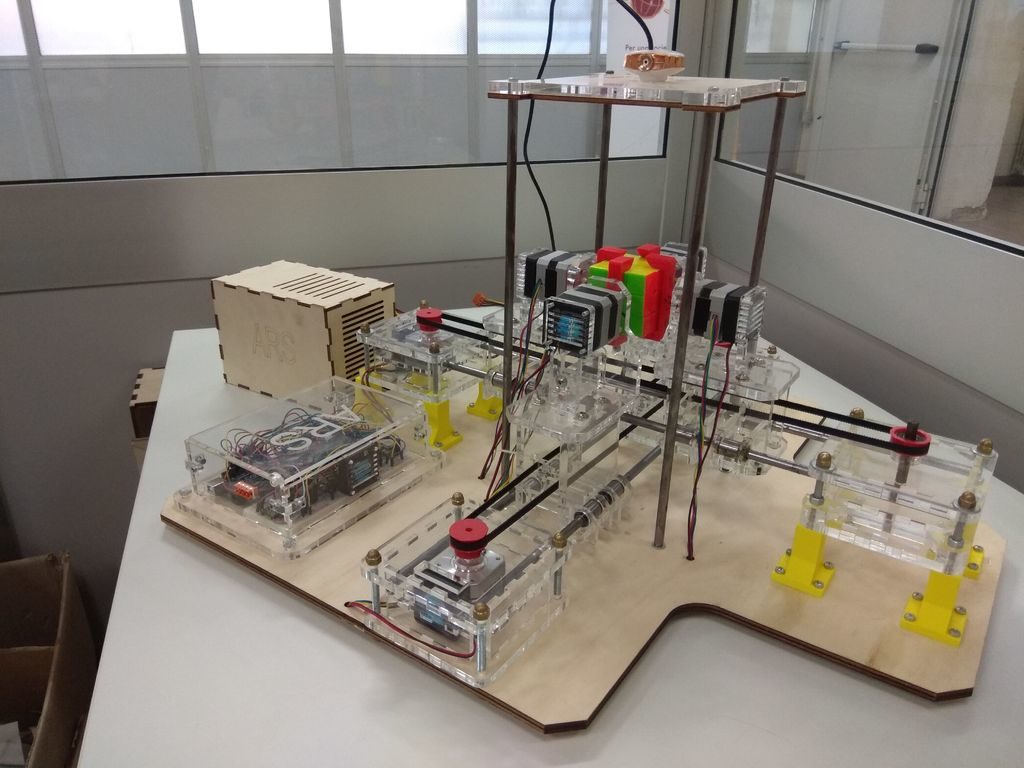
Since its invention in 1974, Rubik’s cubes have been entertaining and frustrating those that choose to take on the challenge of aligning their shapes. More recently, however, people have been building algorithms and machinery to do it for them, including Mario Milanesio’s Arduino Rubik Solver, or ARS.
ARS, which was constructed with the help of Milanseio’s students, is comprised of several 3D-printed and laser-cut parts. The device utilizes a series of four stepper motors to rotate the cube, along with two more to pull the grippers back when needed.
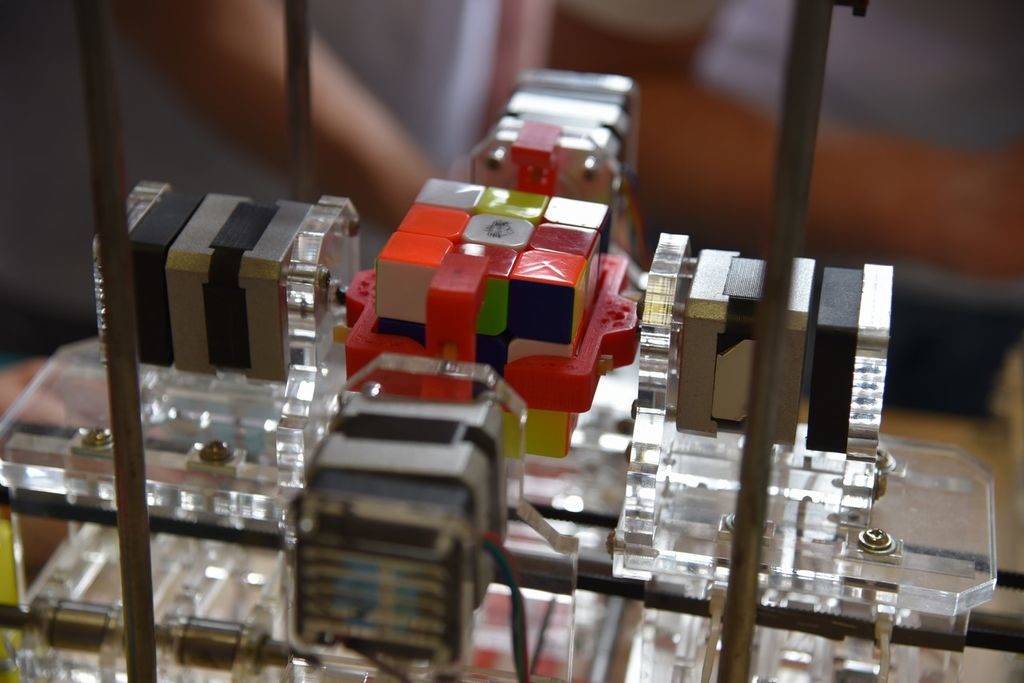
Solving is assisted by the ARS Studio software package that lets users program in the existing color sequence. It then sends movement commands to an Arduino Uno over serial, which controls the motors via six A4988 Pololu drivers to complete the puzzle.
June 11th, 2019 at 14:40:19
To be able to do that, there are two things you will need:
1) Your Rubiks Cube – if you haven’t got one, you can’t solve it! So go ahead, run to the toy store and buy one. Lol.
2) Your Patience – without it, there’s no way you’re going to be able to solve the Rubiks Cube!
A few tips to help you solve the Rubiks cube much easier:
a) Center-squares’ colors are unchangeable which means these are your bases as to what color to put on a side just as shown below:
b)Kinds of Pieces: 8 Corner pieces, 12 Edge pieces, 6 Center pieces. See below:
d) Turning the Faces – In this 7-step guide on How to Solve a Rubiks Cube, you will encounter Algorithms which will tell you which way and which face of the cube to turn. For example I would say:
U, that means you have to turn the top face clockwise. Or if I say Ui, that means you have to turn the top face counter-clockwise. So basically,
U=up (top)
F=front
R=right
L=left
B=back
D=down (bottom)
i=inverted (counter clockwise)