New IDE for all Arduino boards!
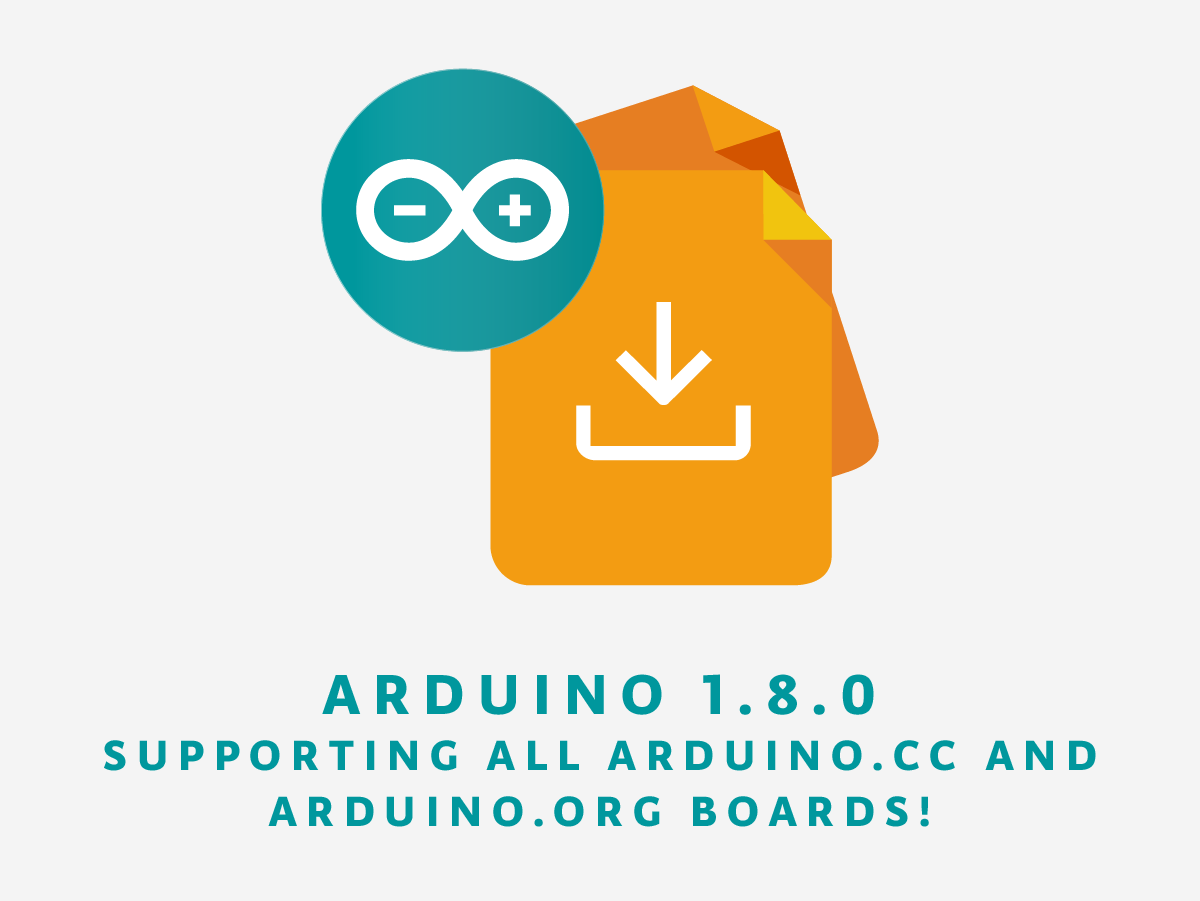
Following the announcement at this year’s World Maker Faire, we’re excited to reveal the release of Arduino IDE 1.8.0—the new official desktop editor for all Arduino boards, both .org and .cc alike.
This should come as great news to the entire Arduino community, representing a key milestone in our journey moving forward.
You will now be able to use the desktop IDE 1.8.0 when working with any Arduino board from .org or .cc family. The latest and greatest unified Arduino Software can be downloaded here.
Arduino IDE 1.8.0 works out of the box with AVR boards, like the Uno, Mega, Yun, and Micro, among the most popular. Additionally, it supports the Leonardo Ethernet, Yun Mini, Industrial 101, and Uno WiFi.
The updated SAMD core will provide support for the M0 and M0 PRO, completing the product line that includes the Zero, MKR1000, and the newly-launched Primo and MKRZero.
More tech notes: You can run the IDE on Linux directly in command line, no longer requiring the X11 display. Also on the Arduino Builder paths with strange UTF8 chars are now correctly handled.
Release after release, the community continues to play an integral role in our development. Be sure to check the entire revision log for a complete list of changes and credits. As always, don’t forget to report any issues you may find, either on the Arduino Forum or by writing to support@arduino.cc and support@arduino.org. Your help is very much appreciated. And while in the holiday giving spirit, please consider supporting the Arduino Software by contributing to its progress!
A special thanks to all developers and management team for their efforts in making this big step forward. Happy Holidays!
December 23rd, 2016 at 17:57:05
Thank you for resolving this so we can move forward into 2017. Merry Christmas and Happy New Year to the entire Arduino team.
December 23rd, 2016 at 18:36:06
Hello, im trying to download software IDE 1.8.0 for Mac OS sierra. However the link ‘just downloaded’ it takes too long to contacting server download.arduino.cc. Also i tried download from other computer and still get stuck the link. Im using firefox 50.1.0
December 23rd, 2016 at 19:32:10
What’s happened to the font? I’ve just installed on Windows 10 and the fonts used by the IDE are horrid.
I can change the font for the sketch, but the rest of the GUI is using something that really doesn’t work on my system.
December 23rd, 2016 at 19:50:18
Hello . Thank you for the new version BUT:
I have the same problem. What’s happened to the font? I’ve installed the new arduino IDE version 1.8.0 on Windows 7 and the fonts used by the IDE are horrid.
I can change the font for the sketch, but nothing is happens. The font are horrid.
Could you make a smal update for that?
Thank you in advance.
🙂
December 23rd, 2016 at 20:36:53
Hi, the font problem is being tracked here:
https://github.com/arduino/Arduino/issues/5750
sorry about that, it’s caused by a seemingly unrelated fix for Linux, a solution is being worked out. Please follow the issue linked above for updates.
December 23rd, 2016 at 21:09:02
[…] ?????: https://blog.arduino.cc/2016/12/23/new-ide-for-all-arduino-boards/ […]
December 24th, 2016 at 00:45:09
Is there a list of the new features or improvements that result from this new version?
December 24th, 2016 at 05:30:41
hahahaha??NB???Forgive me about the strange word beacause it is the common style for celebrating in the Chinese cyberword.And I want to try another like “??????????”.Well,I can’t wait to download!
December 24th, 2016 at 20:21:01
The download page for OSX says the connection is not secure.
December 25th, 2016 at 16:46:49
[…] – Arduino.cc, […]
December 25th, 2016 at 22:12:02
[…] – Arduino.cc, […]
December 26th, 2016 at 18:16:05
I am using the ZIP install method, just unZIPping to a folder.
The new IDE seems to ignore all previous settings & start from scratch; no libraries, I have to set the sjetch folder again, no boards & need the JSON folder of the ESP again, …
Just like a clean install.
If I re-rename the old version, all settings are there.
Is this intended?
December 26th, 2016 at 19:22:19
Is there support for OTA on the Mac ? My NodeMCU’s don’t show in available ports…
December 27th, 2016 at 07:41:49
SD card read/write errors on Arduino IDE 1.8.0 but working fine on older IDE 1.6.8 using Uno and Ethernet Shield
December 27th, 2016 at 20:08:23
Looking forward to trying it out, thanks for all the hard work!
December 29th, 2016 at 13:12:03
[…] Tidigare i höst informerade vi om att Arduino.CC och Arduino.ORG skulle gå samman igen och nu börjar vi se resultatet på detta genom att det släpps ett nytt IDE som börjar på 1.8.X så det inte blir strul beroende på var man laddar ner detta. Arduino.CC hade versionsnummer 1.6.X och Arduino.ORG hade 1.7.X. Läs mer om detta här. […]
January 1st, 2017 at 03:04:12
the compiler keeps stopping. it is extremely annoying.
January 3rd, 2017 at 03:36:51
Please… I hope You will provide intellisense on next update…!!!
February 7th, 2017 at 21:06:01
Main computer with recent install of IDE 1.8.1 wouldn’t drive the 1602 LCD I2C. Same sketch on my netbook 1.6.12 works fine. New guy so don’t know, something different about the I2C between the versions?
February 8th, 2017 at 23:45:01
Ok sorry. Not the 1.8.1. Replaced with 1.6.12 and same I2C problem. Must be something else.
February 12th, 2017 at 19:36:03
I have a compilation problem with IDE 1.8.1 and Arduino Due programming port :
Carte arduino_due_x_dbg (plateforme sam, package arduino) est inconnue
Erreur de compilation pour la carte Arduino Due (Programming Port)
board manager had installed version 1.6.10 for DUE.
All work wjth IDE 1.7.10 but … not unified !
thank you.
November 1st, 2017 at 08:10:26
04 Days Masai Mara
“[…]Arduino Blog » New IDE for all Arduino boards![…]”