Introducing a new way of browsing Arduino

This article was written by Isabela Freire from the Design Team.
On behalf of the Arduino Design and Web Teams, we’re proud to announce a new navigation for our online ecosystem to improve your Arduino experience.
Arduino’s commitment is to put our users in the center of what we do and make complex technology easy. Not only as our mission, but as part of our workflow and method. In the past couple of years, Arduino has been investing more and more time and resources to improve the broader user experience across our whole digital ecosystem — we have almost tripled the Design and Web Teams to achieve this goal!
Speaking of which, if you’ve been using our website in the past month you probably noticed we have a brand new search engine. Here’s what you can do now quickly, all in one place:
- Find all the documentation that will help you with your next project (being it a tutorial, a library, a reference entry, you name it);
- Look up for hardware in our store using specific filters;
- Search for forum threads (even old ones!);
- Browse tutorials and tips on Project Hub;
- Read through our blog posts, sorting them by category and year.
So you will no longer find yourself inadvertently taken off into the outer reaches of Google — it’s all here searchable and findable within Arduino.
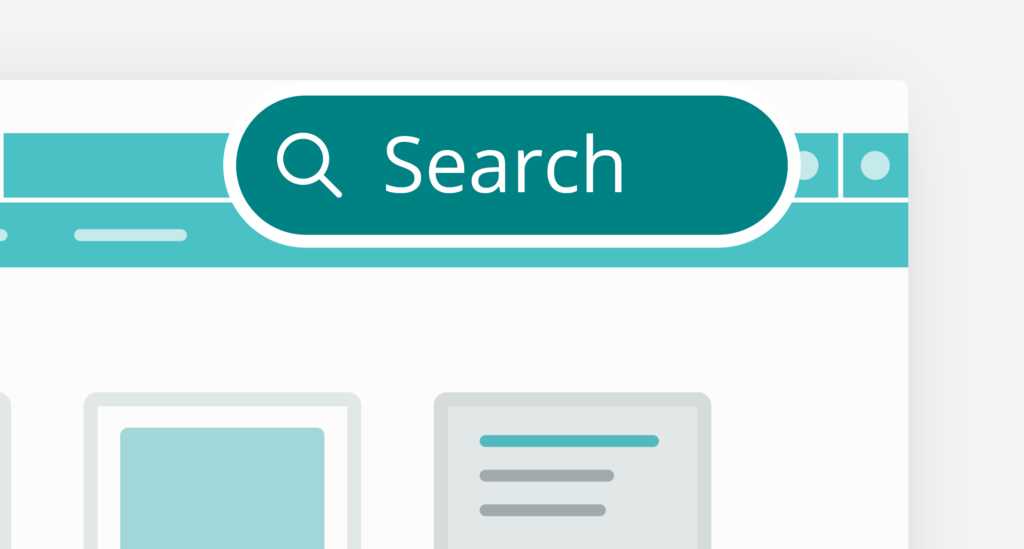
The new search engine is just the tip of the iceberg. We are in the quest of improving the overall user experience of all Arduino websites. That’s why today we are also introducing the new headers and footers!
Arduino’s offering is pretty diverse, with a rich and complex digital ecosystem. We not only provide powerful hardware, software, and digital services, but online platforms with content and spaces to share and create community as well. Further to months of testing and trials, the new headers and footers are to be as lean as possible for our users, enabling you to find what you are looking for in the shortest amount of time — leaving you to focus all your energy on creating, learning, developing, having fun, and building professional projects with Arduino!
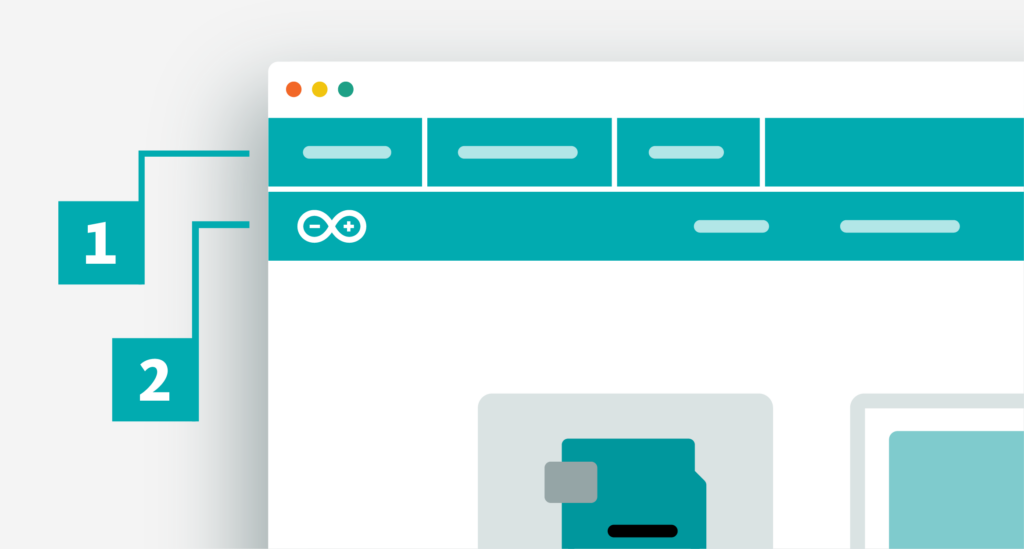
It doesn’t matter where you begin your journey, either on Arduino.cc, Arduino Education, Arduino Pro or in the Arduino Store, you will notice our headers now have two main parts. One we call the first level (number 1 in the image above), which provides a global experience where users can navigate between our main websites, our new search bar engine, their user profile and a menu for our Arduino Create apps. The second level (number 2 in the image above) is a contextual menu that displays internal links that vary depending on which Arduino website you are in.
This is the first of a number of improvements we are going to release in the forthcoming months. We’re always open to feedback that will enhance your experience, so please share your opinions (positive or negative) with us in the comment section below, or in our Forum or on Discord. Please don’t hesitate to contact our Support team if there’s anything we can help you with or to report a bug whenever you spot one. :-)