Arduino 1.8.13 has been released
— June 17th, 2020
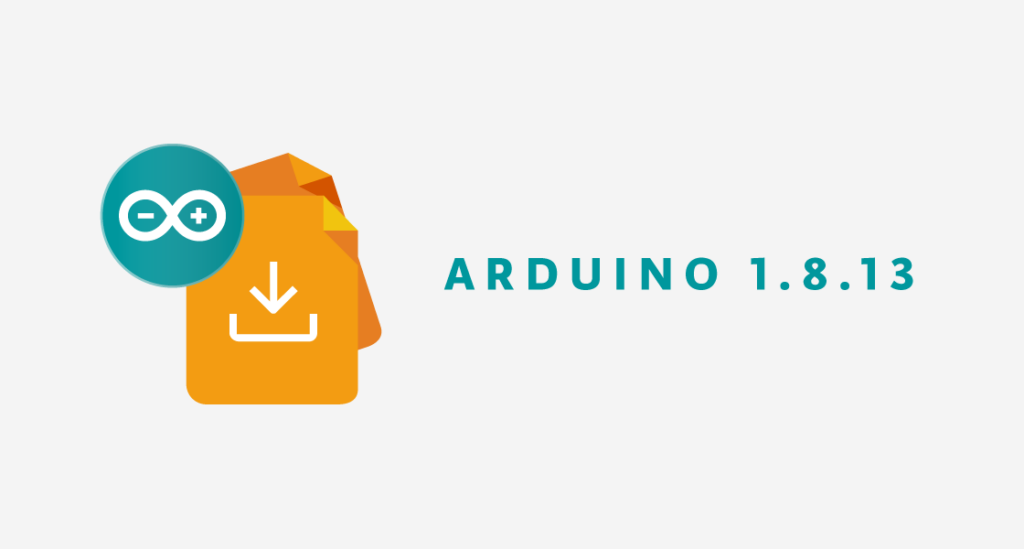
Today, we are excited to announce the arrival of the Arduino IDE 1.8.13.
Significant improvements include fixing the crash on Mac OS X with multiple monitor setups and resolving the recent package_index.json issue without other user intervention.
You will also notice that the boards listed in the “Tools” menu are now grouped by platform, making it easier to navigate when you have multiple boards loaded.
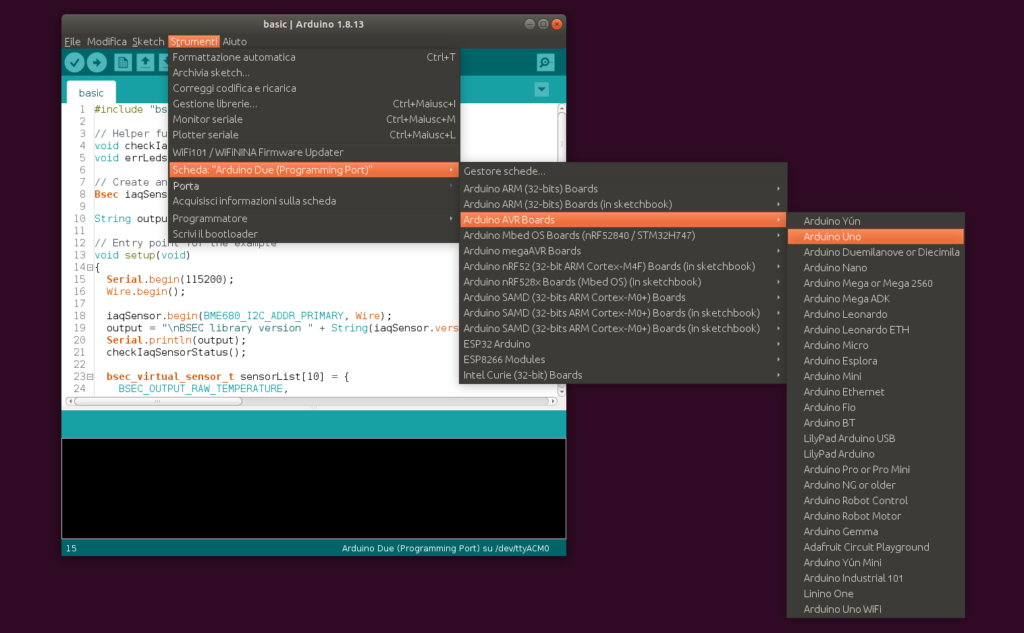
To see the full list of features, be sure to check out the changelog here. And as always, a big thank you to our community for their incredible support and contributions!
June 18th, 2020 at 11:15:48
Great job and great improvement..
June 19th, 2020 at 17:24:20
I can’t add boards.
The .json addresses are in place, but no non-Arduino boards are coming up.
Just Windows IoT Core and a few other things.
I have a DOIT Esp32 and a WeMos ESP8266.
Waiting for my Arduinos from Banggood and Ali (ordered April3).
Can anyone help?
July 7th, 2020 at 15:51:17
Using Windows 10
Arduino 1.8.13
Pining the IDE to the start menu and task bar and right mouse clicking on those icons, newer sketches do not appear as ‘Recent’. How can this be cleared, to get rid of the old sketches without affecting the ‘Open recent’ or ‘Sketch book’ under menu>file.
July 24th, 2020 at 15:24:33
1- Windows 10 quit running Arduino. Won’t open.
2- All 3rd party boards are gone.
3- no 3rd party boards in online Editor
I’m not using Arduino anymore.
August 1st, 2020 at 00:08:28
Can´t open Arduino ide 1.8.13 on windows 10, it quits when “preparing boards”
August 18th, 2020 at 23:43:40
Cannot load a sketch to the Arduino UNO. Something is wrong with the serial port. On Windows 10, there is a choice to declare the USB as Com1. On a Mac, this choice doesn’t even exist.
I have the same result on both W10 and Mac.