A DIY digital readout for your wood lathe
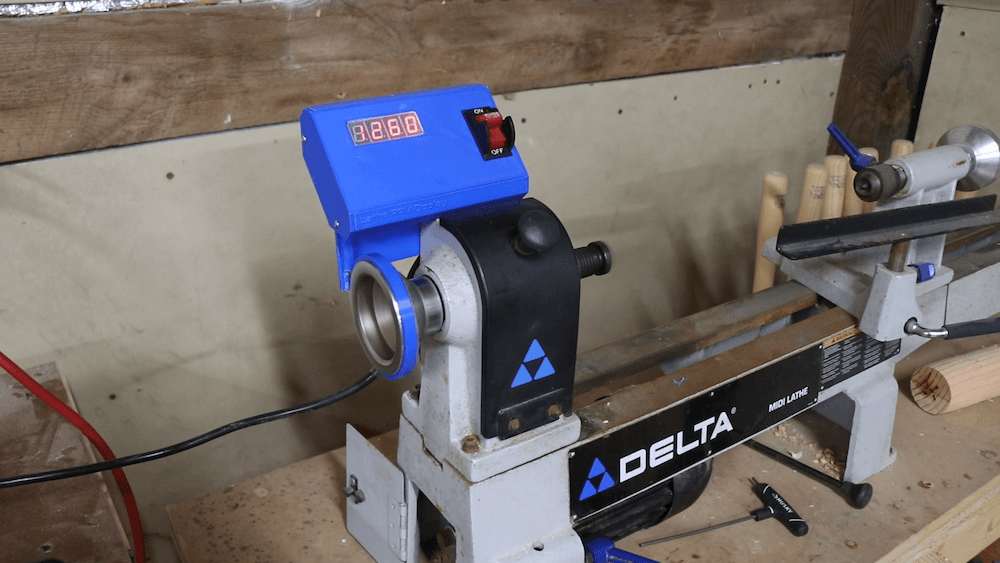
Small wood lathes don’t typically come with an RPM readout, so after obtaining such a machine several months ago, engineer Zach — also known as ‘byte sized’ — decided to build his own custom display.
The device uses a Nano for control, along with a Hall effect sensor to pick up on four magnets attached to the spinning handwheel.
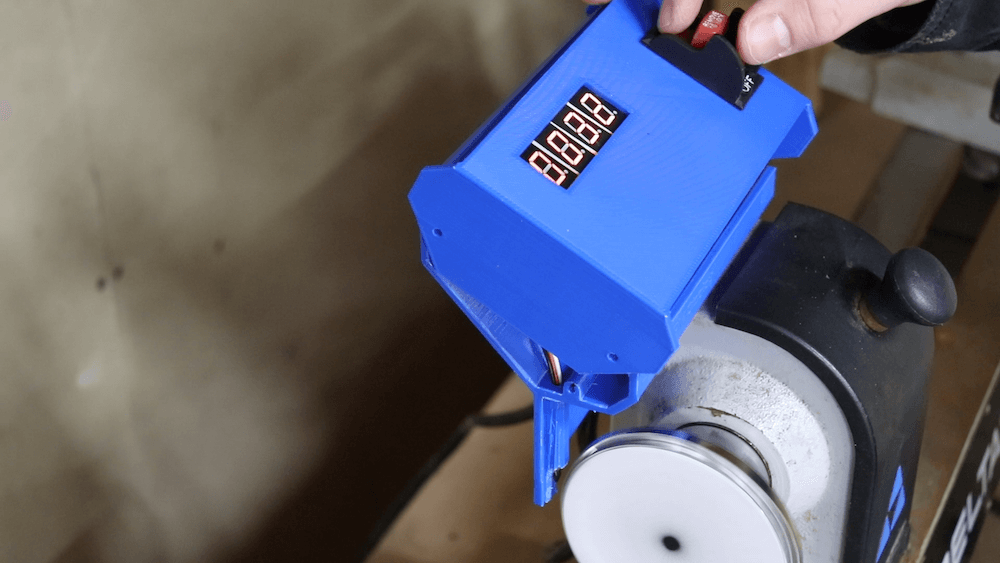
RPM values are shown on a series of four 7-segment displays, and everything is enclosed in a nicely 3D-printed housing. LEDs shine through a sanded acrylic window that acts as a diffuser. Power for the lathe is still provided by a single cable, with a transformer module used to convert the AC input into 5V DC for the Arduino and other electronics.
February 16th, 2020 at 11:58:26
I saw the video d.y.i. lathe DRO and being an almost 75 yrs. old wood Turner I am very interested. First I must say that how you did this is way over my head! Having said that, I get the idea that by reading te times the shaft rotates in a particular amount of time that you can, with the right equations, compute the r.p.m. of the shaft. But, how you actually do this is way past my knowledge and skill level, and I am too old to learn this kind of thing.
However, my question is, have you thought of doing this sort of thing for an individual such as me so I could know what my lathe speed is while turning? (My lathe drive is a single belt with a lever that changes two conical pullies that slide together to change the diameter of the pulley at one end (an adjustable pulley) to a regular pulley at the other end of travel in order to change the r.p.m. of the lathe.) I only know what the manufacturer says is the min/max speeds are which quite frankly I doubt.
Looking forward to your reply,
Jim W.
Youngstown, Ohio
February 16th, 2020 at 22:59:46
Heya, Jim… this project is almost certainly overcomplicated for your Reeves-drive-equipped lathe. The reasonable thing to do is grab up any of the cheap mechanical tachometers that are out in the world (especially eBay) and use it to calibrate the speed control dial on your lathe. It can be pretty coarse, since you only really need very ballparky speed control for a wood lathe and you’ve already been doing it by feel for a heck of a lot of years. A flickering / flashing digital display is visually distracting for a tachometer, whether in a car or on a lathe. A bargraph would be more effective, and your own speed control lever is almost exactly the same thing as a bargraph already…
February 17th, 2020 at 12:48:07
Pretty please use some heat shrink on the hall effect pins. Otherwise an awesome project. 2TU