Arduino 1.8.10 has been released with improved accessibility
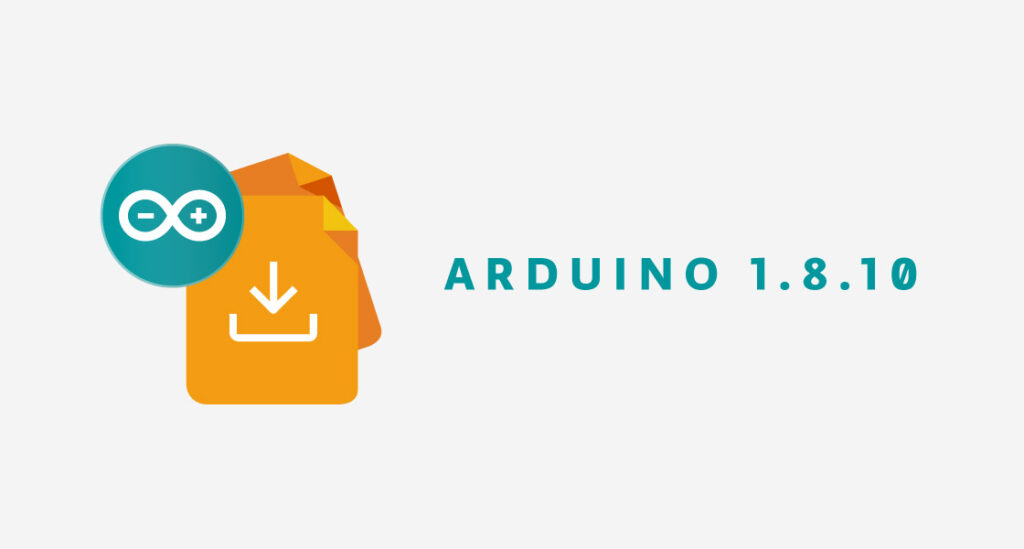
Today we are releasing IDE 1.8.10 and you should try it because it’s awesome! With the support of our incredible community, we’ve been improving a lot of (small and not so small) things.
Besides taking a look at the complete changelog, we’d like to point out one outstanding contribution that we received during this dev cycle.
Our friend Joe Wegner from APH reached out to us with a very clear plan on how to improve the IDE’s accessibility with some very convenient patches. With the help of co-founder Tom Igoe and ITP alumnus and research resident Jim Schmitz, we’ve started targeting some of the most problematic components that used to interact badly with screen readers (popups, links, lists not entirely navigable by keyboard) while also adding a plethora of accessibility descriptions to components that were basically hidden for blind and visually impaired users.
To keep things clean, Wegner added a checkbox under Preference panel to enable some particular optimizations for screen readers (like transforming links into buttons so they can be reached using the TAB key).
We hope it is the start of a lasting collaboration to make Arduino truly available for everyone willing to learn and hack with us.
September 16th, 2019 at 18:38:38
How does one upgrade from a previous version? Instructions please for the beginner. Thanks.
September 16th, 2019 at 19:11:40
Sorry for the hasty post! Did it!!!
The steps are:
* Delete ~/.arduino15
* Run ./install.sh from the extracted folder for the new download.
Kind regards.
September 17th, 2019 at 01:31:44
Hi,
I just downloaded this update and I can’t download the “esp8266 By ESP8266 Community” board package.
Any recommendations on what to do?
Thanks
September 17th, 2019 at 06:21:45
Please do official dark theme
September 17th, 2019 at 19:47:00
Does it now find, which USB port the board is connected in Linux ? .
It shoud not be impossible, because the program seems to know, where the board is, but doesn’t still make the connection without some handwork.
If only the right line in the menu were the upmost or lowest, it would be easier to click the right port.
(Sorry, I have no possibility to check myself just now)