Pour Reception turns water into radio controls
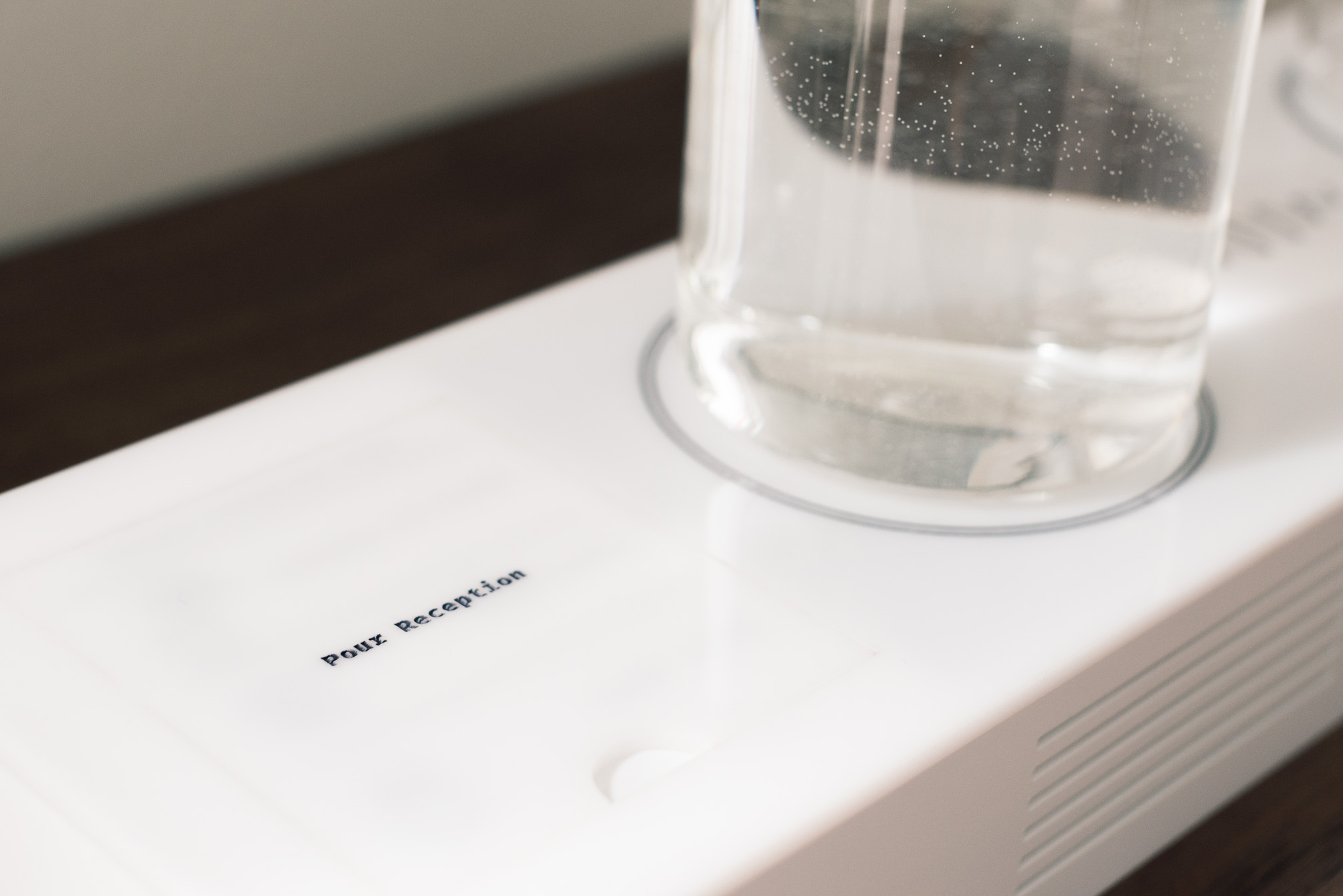
Based on a capacitive sensing arrangement, Malmö University students Tore Knudsen, Simone Okholm Hansen, and Victor Permild have devised a way to interface with music using two glasses of water.
When adding water to one or both glasses, the radio turns on. Channels can then be changed by transferring water from one container to the other, and fine-tuned by touching the outside of the glass. Volume can even be adjusted by poking a finger into the water itself.

An Arduino Leonardo is used to pick up capacitive signals, and data is then sent a computer where a machine learning program called Wekinator decodes user interactions.
Pour Reception is a playful radio that strives to challenge our cultural understanding of what an interface is and can be. By using capacitive sensing and machine learning, two glasses of water are turned into a digital material for the user to explore and appropriate.
The technology of Pour Reception is based on capacitive sensing that can turn any conductive material into a sensor. While there is several methods for creating a capacitive sensor with Arduino, we have used the Tact library by NANDStudio to create a capacitive sensor which are capable of making readings with rich details.
Using these data readings together with Wekinator, it is possible to classify various gestures when interacting with the glasses, and furthermore, map those gestures into commands for controlling the radio.
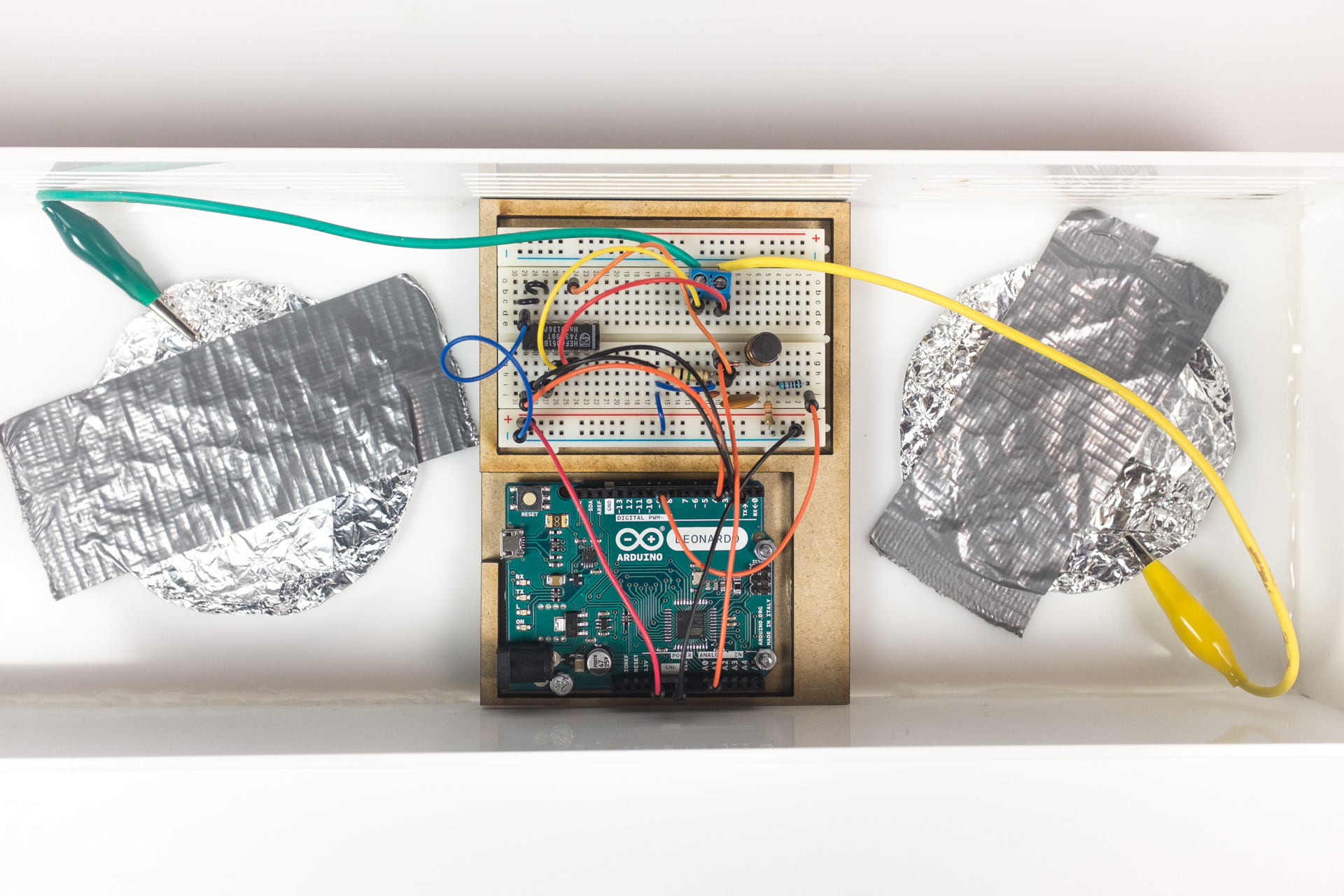
You can see it in action below, and read more about the project in its write-up here.
February 10th, 2018 at 17:13:30
I am all for innovation and original thinking, but this particular creation is kind if silly, if that makes me shallow than oh well.
February 10th, 2018 at 17:14:24
This is what happens when you run out of good ideas, you start to get bad ones.
February 16th, 2018 at 18:31:33
Great news. Great potential. Thanks for the idea to explore.