Eliminate shop dust automatically with Arduino
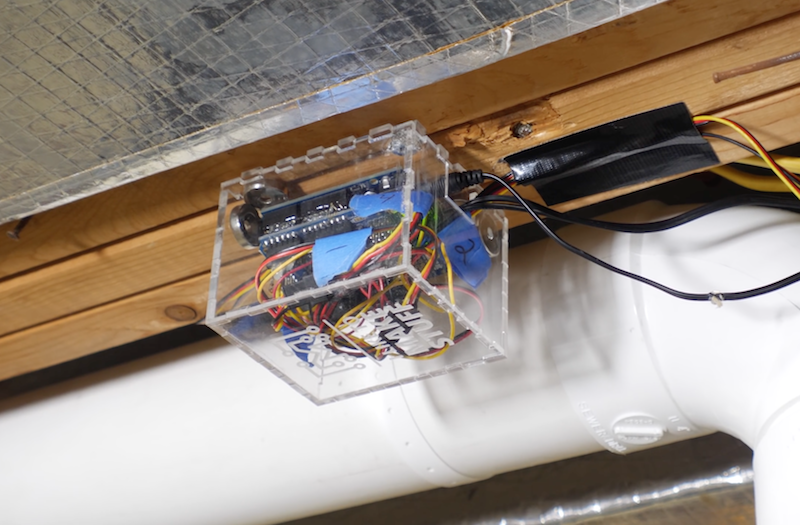
What’s the best way to dispose of the dust that is produced when cutting with power tools? YouTuber Bob Claggett’s answer is to automate the process entirely, using a series of PVC sewer pipes to transport air to a central vacuum system, along with an Arduino Uno for control.
Airflow is regulated via a blast gate for each power tool, which is opened and shut using a hobby-style servo and custom linkage system. The powerful dust collector is controlled with the help of a relay.
Cleverly, a voltage sensor is employed for each power tool needing dust collection, allowing the Arduino to turn on the system and decide which gate to open without any human interaction.
Want a similar system for your workshop? Be sure to check out Claggett’s entire build in his write-up here and in the video below!
March 8th, 2019 at 23:07:29
I,m planing to apply this to my workshop but without full automation, I only need to open the blast gates and turn on/off the dust collection with a button near each tool, can anyone help me find the right code for my plan?
Thanks.
October 4th, 2019 at 19:45:05
I’ve got some code for a fully automatic dust collection system. My workshop has 4 tools/blastgates, each controlled via a current sensor, and a centralised cyclone fan. Switch on the tool, the appropriate blastgate opens and the fan comes on full. Shortly after switching off the tool the fan throttles back and the blastgate closes. After a 5 minute delay the fan will switch off completely.
January 2nd, 2021 at 22:57:54
What you have done is exactly what I want to accomplish. Do you have a wiring diagram or can you provide how control wiring connects from each current sensor device to arduino UNO with a Adafruit 16-Channel 12-bit PWM/Servo Shield – I2C interface?
I have watched Bob Clagett’s video but I can’t determine how the connections were made in all cases.
Do I need a breadboard to assist in making connections?