Linux support comes to Arduino Create
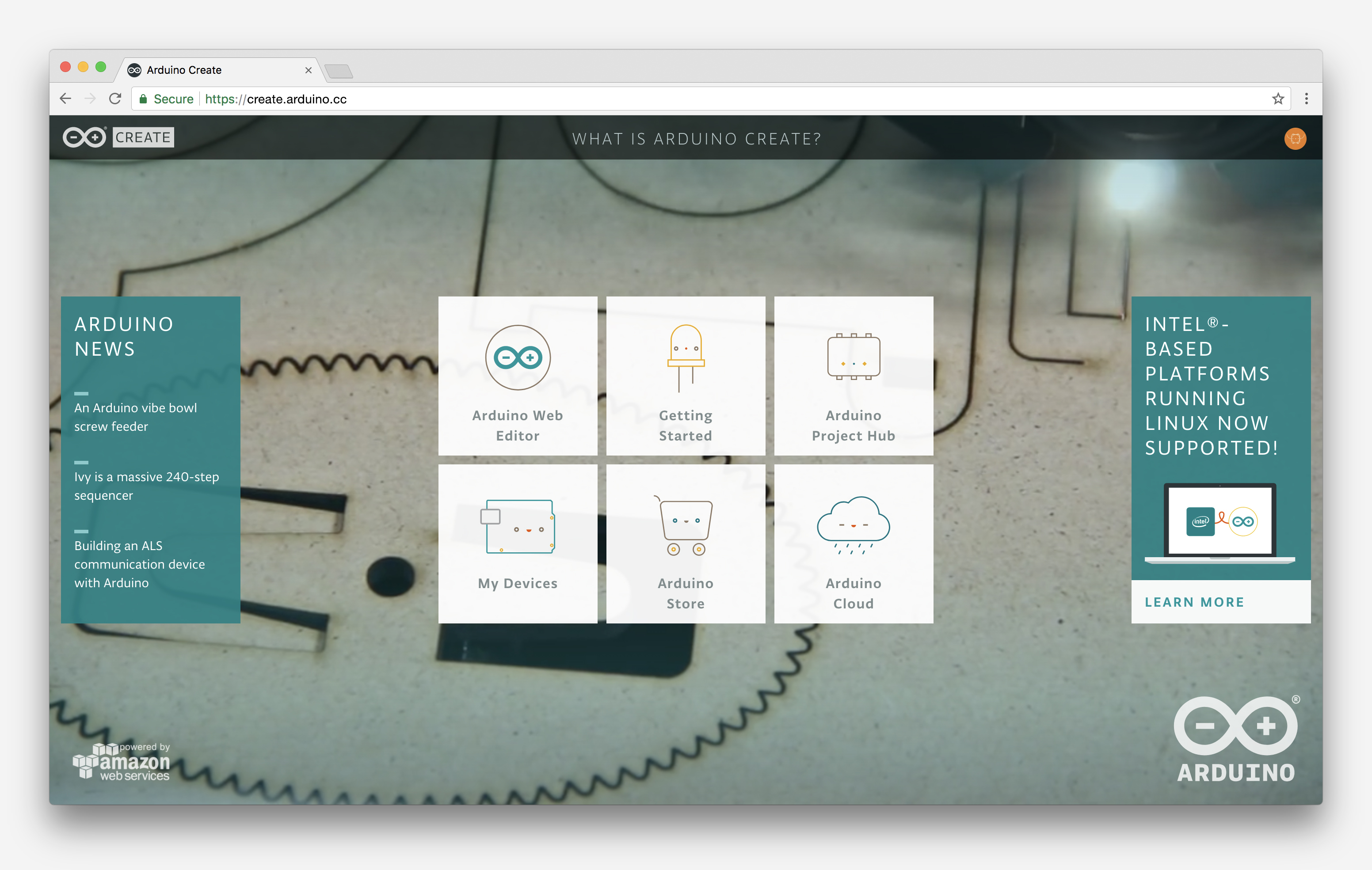
We’re excited to announce a new update to the Arduino Create web platform, which will enable fast and easy development and deployment of IoT applications with integrated cloud services on Linux-based devices.
What this means is that users are now able to program their Linux devices as if they were regular Arduinos. Multiple Arduino programs can run simultaneously on a Linux devices and programs can communicate with each other leveraging the capabilities of the new open source Arduino Connector.
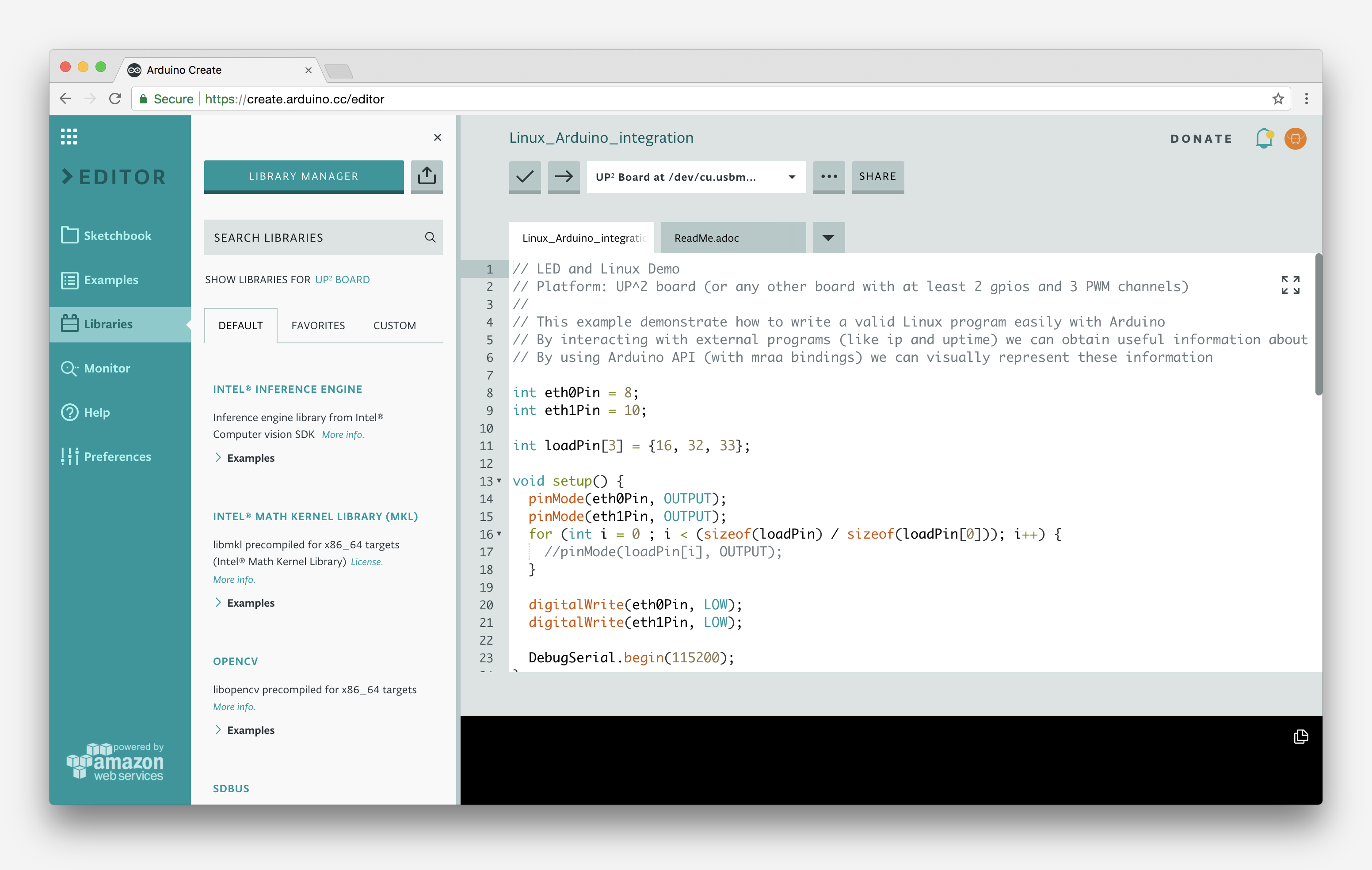
Arduino Create now allows users to manage individual IoT devices, and configure them remotely and independently from where they are located. To further simplify the user journey, we’ve also developed a novel “out of the box” experience that will let anyone set up a new device from scratch via the cloud without any previous knowledge by following an intuitive web-based wizard.
The initial release has been sponsored by Intel® and supports X86/X86_64 boards. As a reference implementation, a simplified user experience has been designed for the AAEON® UP² board, although other platforms are already supported by the Arduino Create platform, such as the Intel® NUC, Dell Wyse®, Gigabyte™ GB-BXT. Follow this guide to set them up.
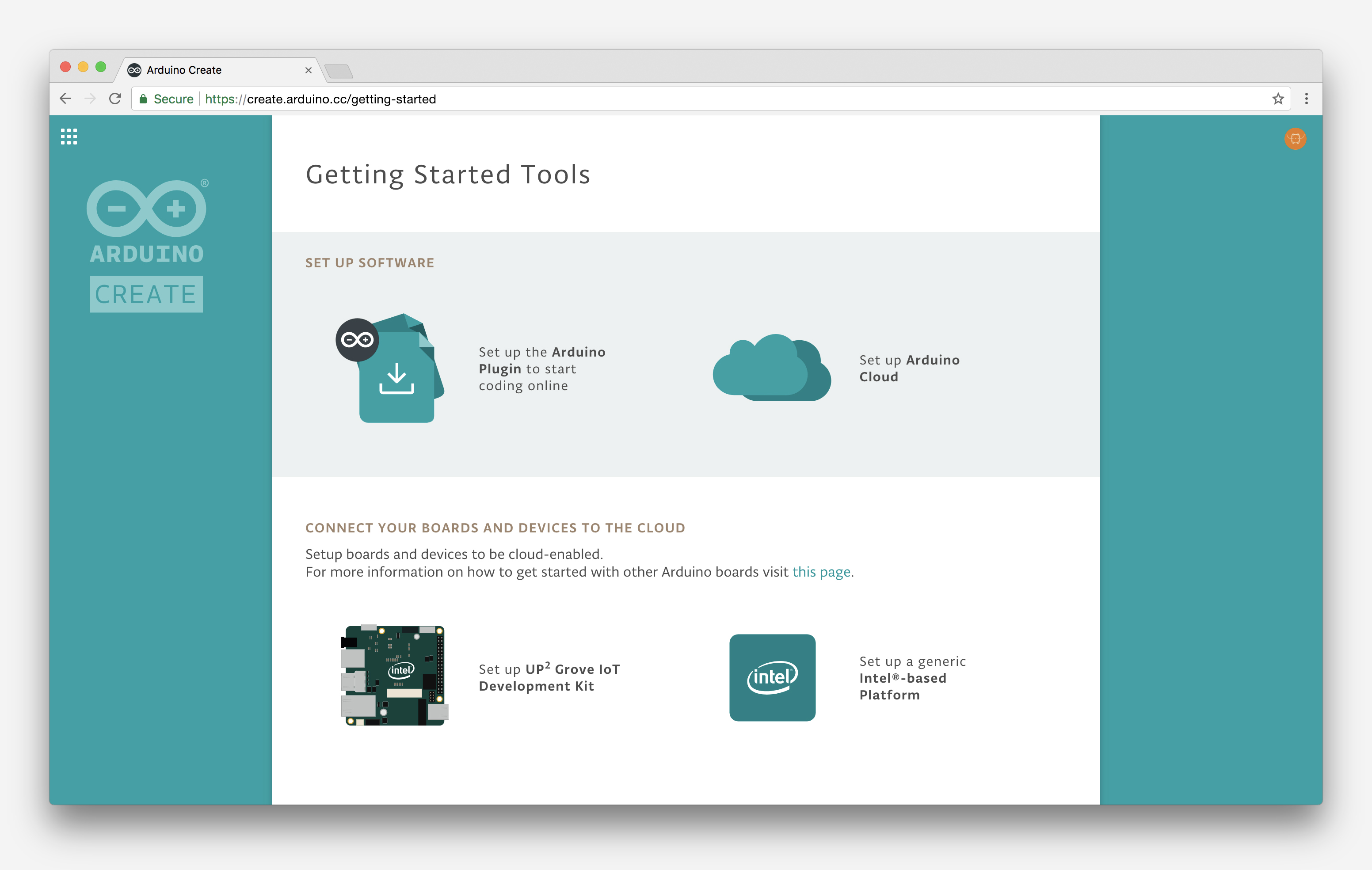
In the coming months, we plan to expand support for Linux–based IoT devices running on other hardware architectures. Until then, you can find more information here and follow the tutorials below to help get you going:
- Getting Started with Intel-Based Platforms on Arduino Create
- Interacting with a TI SensorTag from an Intel NUC
- Intel Math Kernel Library on Arduino
- Arduino <3 Linux (on UP2 Board) with Intel Mraa
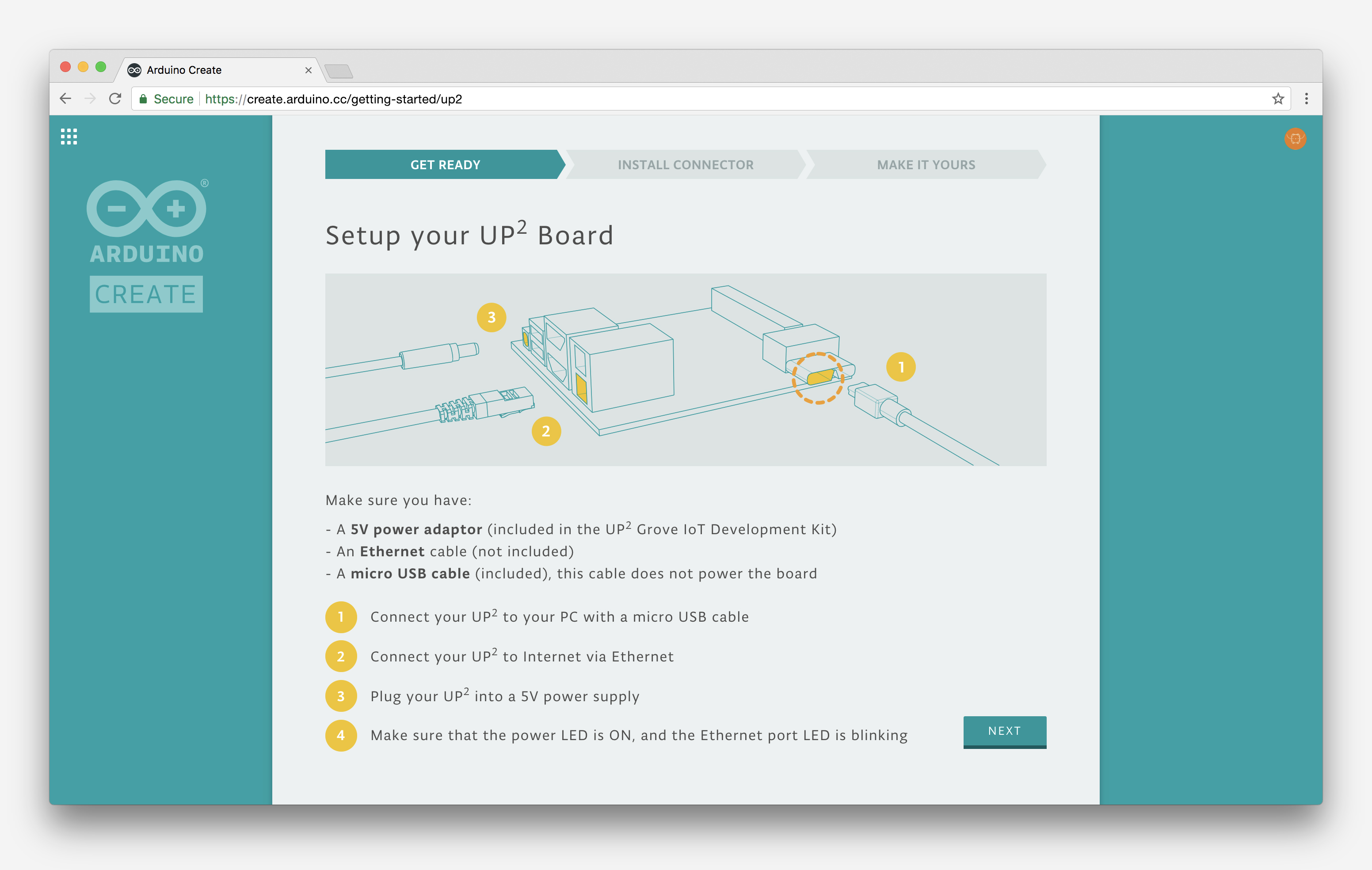
As usual, if you encounter any issues or have comments or ideas, please let us know on this dedicated Forum section.
November 15th, 2017 at 08:32:37
How to get started with arduino IDE
March 17th, 2018 at 12:50:54
If I run a sketch on a Raspberry pi 3, does pin numbers stay the same?
I can’t get it to give any output trough GPIO 21, with a simple analogWrite
July 4th, 2018 at 02:39:15
What about intel galileo because that is the board I have and I can not do anything because I dont have the app downloaded on my computer and you guys dont have it on the Arduino create so what do I do.
July 6th, 2018 at 03:52:57
Nossa que maravilha! Parabéns a estes gigantes da tecnologia!
July 7th, 2018 at 20:42:43
I’m running a x86 linux mint with firefox, but the site sends me an ArduinoCreateAgent X64 that doesn’t run.
And I cannot find anywhere how to download the correct plugin.
Please fix this!
September 23rd, 2018 at 12:12:15
I have a Wemos D1 Wifi development board, but it is not supported. What should I do?
November 7th, 2019 at 21:31:45
How could I communicate with BeagleBone Black and connect to Arduino cloud. Please help.