Arduino Pinout ASCII art ready to go
— November 20th, 2015
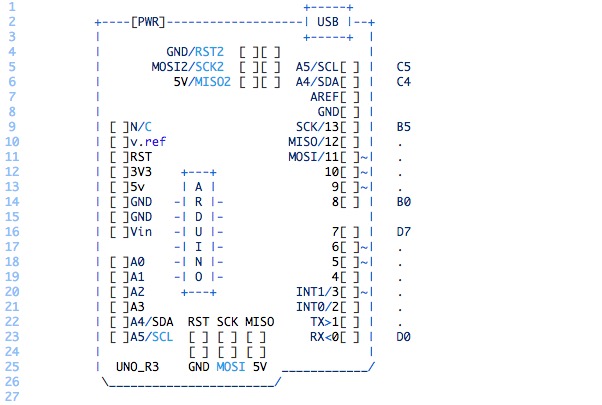
To enable easy documentation of pin assignments, BusyDuckMan created a couple of ASCII art of Arduino Uno and Mega boards marking ports, PWM and coms. You can now then simply copy and paste as a comment into your code and document in an easy way how the arduino is connected to other devices:
They can be pasted into code comments, (use /* and */ in the arduino IDE to create a block comment). They can also be useful in forums, when you need a quick arduino diagram, but don’t want to fire up an image editor.
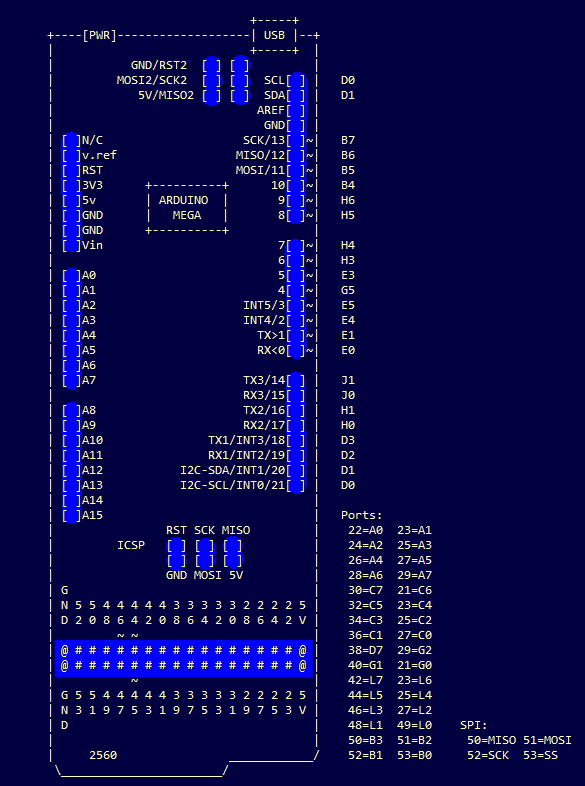
November 21st, 2015 at 16:00:57
haha this just made my motd!
November 22nd, 2015 at 17:55:37
This is really good idea and it should be used in examples present in IDE, especially for shields. I often need to search in internet to find out which pins are in use and which I can use for my purpose.
November 27th, 2015 at 02:59:19
When I copy and paste the text from the web site, it is not formated in my sketch. I tried to copy it to text editor and it also is mangled..any thoughts? I have pasted below.
/*
+—–+
+—-[PWR]——————-| USB |–+
| +—–+ |
| GND/RST2 [ ] [ ] |
| MOSI2/SCK2 [ ] [ ] SCL[ ] | C5
| 5V/MISO2 [ ] [ ] SDA[ ] | C4
| AREF[ ] |
| GND[ ] |
| [ ]N/C SCK/13[A] | B5
| [ ]v.ref MISO/12[A] | .
| [ ]RST MOSI/11[A]~| .
| [ ]3V3 +—+ 10[ ]~| .
| [ ]5v | A | 9[ ]~| .
| [ ]GND -| R |- 8[B] | B0
| [ ]GND -| D |- |
| [ ]Vin -| U |- 7[A] | D7
| -| I |- 6[A]~| .
| [ ]A0 -| N |- 5[C]~| .
| [ ]A1 -| O |- 4[A] | .
| [ ]A2 +—+ INT1/3[A]~| .
| [ ]A3 INT0/2[ ] | .
| [ ]A4 RST SCK MISO TX>1[ ] | .
| [ ]A5 [ ] [ ] [ ] RX<0[ ] | D0
| [ ] [ ] [ ] |
| UNO_R3 GND MOSI 5V ____________/
\_______________________/
http://busyducks.com/ascii-art-arduinos
*/
December 3rd, 2015 at 17:02:54
It looks as though you have been bitten by the old “proportional-spaced font” issue. Try pasting it into Notepad, then copy/paste it from there into your sketch. Alternatively, paste it into a text editor and change the font to “Monospac821BT”. That should make everything line up.
April 24th, 2019 at 21:02:54
Thanks, BusyDucks!
Not only is this REALLY helpful – -I agree with dobra-dobra that more manufacturers/coders-in-general should include this – – but it offers a great aesthetic alternative when illustrating/documenting projects…