A tutorial about avoiding warping with Arduino Materia 101
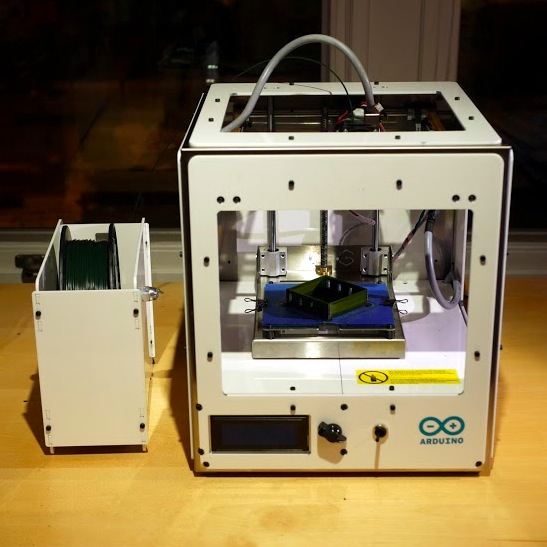
Some of you may have experienced that when you start to print a cube or box-shaped objects they can easily warp on the corners. The reason for this is the change of volume that plastic goes through when cooling down: it shrinks when becoming cooler. Even if PLA, the corn-based plastic we use on the Arduino Materia 101, shrinks much less than ABS, it can become a problem when printing things that require a high level of precision.
That’s why Kristoffer prepared a tutorial to solve the problem and shares some 3dprinting tricks with all of you. Follow the 5 steps of the tutorial and learn how to print without warping.
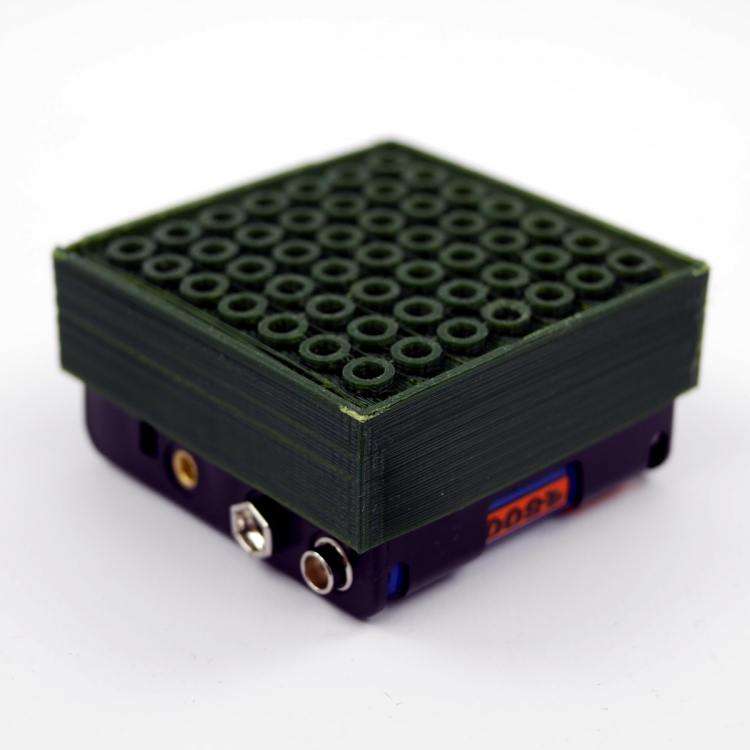
Check the previous tutorials on 3d printing with Material 101
Interested in getting in touch and showing your experiments? Join Kristoffer on the Arduino forum dedicated to Materia 101 and give us your feedback.