Tutorial: Reading a 12-Button Keypad
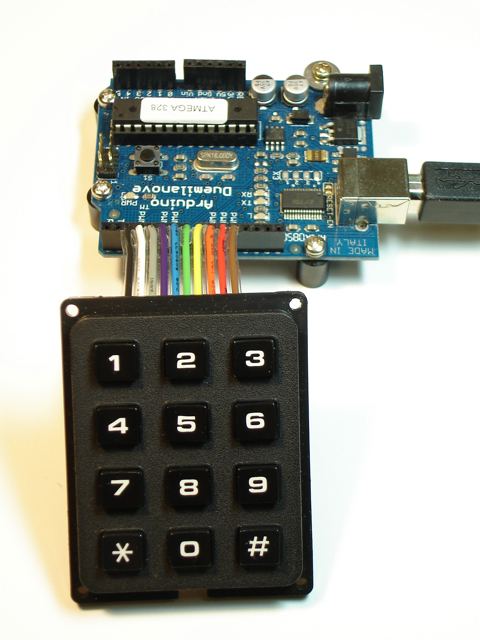
Nice nifty tutorial (difficulty level = 1) on hooking up a 12 button keypad on your Arduino.
Most keypads like this are wired so it makes it straightforward to figure out what button is being pressed. With 3 columns and 4 rows of buttons, you only need 7 wires. Typically all the buttons in a column are connected together with the same wire, and all the buttons in a row are connected together with the same wire. To determine which button is pressed, you apply a voltage to the wire attached to a column and then check the wires attached to each row to see if current is flowing through any of them. If so, then the switch for a particular button is closed (button pressed). Then you proceed to the next column and try each row again, etc. Not rocket science — just scanning a bunch of switches to see which one is closed. In fact, there is a keypad library in the Arduino Playground that makes it easy to do this.
[Michael] from nootropicdesign.com is using a 10 wires non-standard keyboard. Check-out his code.
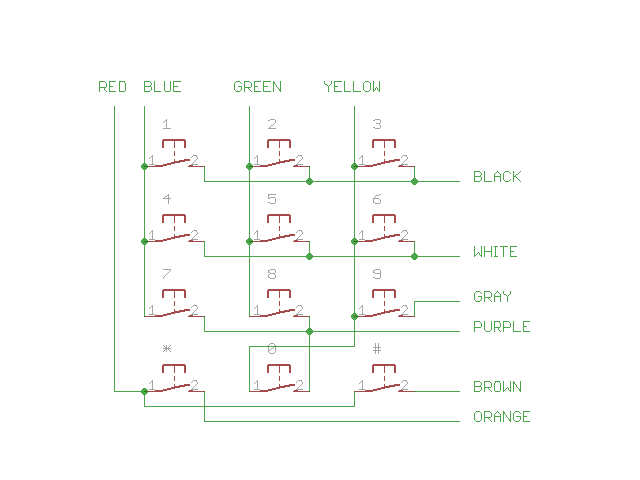
Via [nootropicdesign]