What’s up, Docs? Arduino Docs gets a revamp!
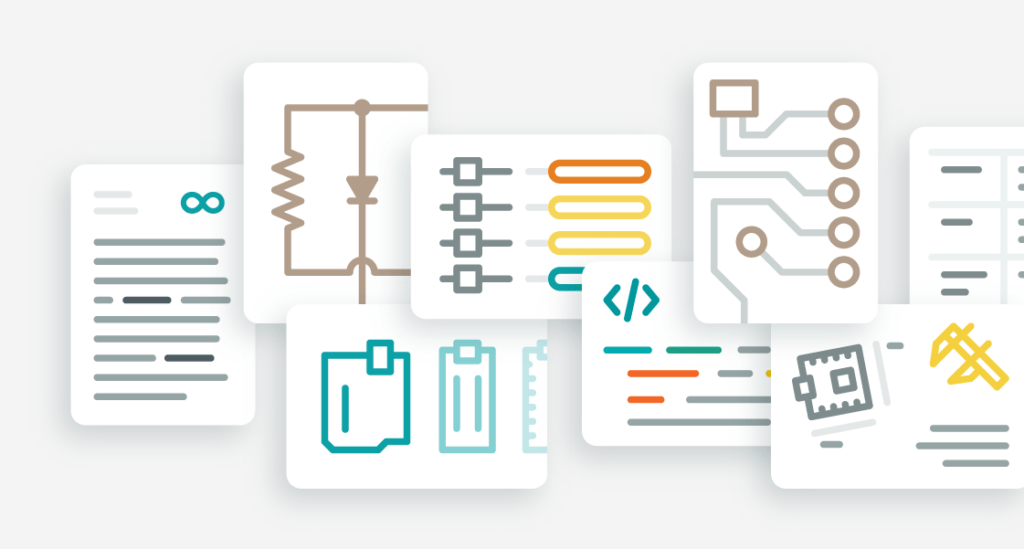
Have you checked out Arduino Docs lately? If it looks different, that’s because we can finally reveal the makeover we’ve been working on for months – in line with our constant efforts to learn, improve, and share all of it along the way!
You can always count on Arduino Docs
Arduino Docs is our public and collaborative repository of info, tech specs, and tutorials. It is a huge mass of online resources that we create, organize and maintain also thanks to our amazing community’s contributions (managed via GitHub: here’s how you can help if you are interested).
With 75+ current hardware products documented, hundreds of tutorials, and dozens of datasheets, it’s definitely the go-to resource center any time you have a new Arduino product, want to learn a new skill, or need help to figure something out! Want to host a web server on your brand new MKR WiFi 1010? Can’t wait to dive into the ultimate manual for your Opta micro PLC? Wondering how to set up a security system using ML? Need a solid starter guide for Arduino Cloud, the IDE 2, or Arduino in general? Arduino Docs has you covered, with specific and updated information to support all of this and so much more.
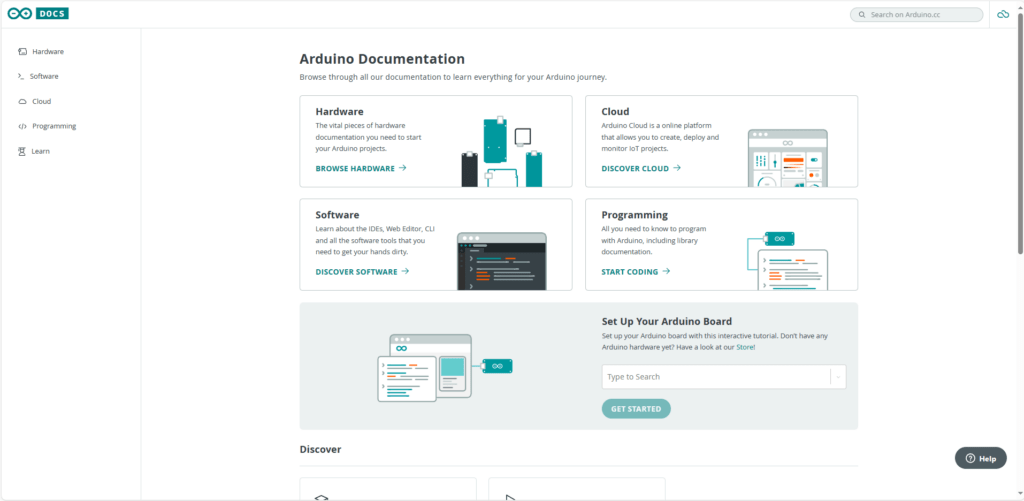
What’s new and improved!
Open-source through and through, Arduino Docs is a shared space that’s wonderfully alive with updates and new ideas. But it can also get messy and confusing – and that’s why we decided to revamp its design and architecture completely, to improve your experience and navigation.
Our goal was to make all the resources more accessible: easier to find, easier to consult. That’s why you can now explore a new and improved Arduino Docs:
- It welcomes you with a new homepage. Don’t know where to start? Pick one of the main sections featured here: choose between hardware, software or Cloud, and see what each one has to offer.
- It has a sidebar so you never get lost. The side menu mirrors the main sections and drills down so you always know where you are as you browse documentation.
- It streamlines finding hardware info. Datasheets and tutorials specific to each component are now presented within its dedicated page.
- It helps you get started. As much as we’ve worked on making specific items more intuitive to find, we know sometimes you’re just curious about discovering more about a broader subject. That’s why we’ve included new suggestions to get started with the Arduino Cloud or MicroPython, and you’ll see a whole Learn section prominently displayed.
- It looks (and works) better on mobile. A big improvement for smaller devices!
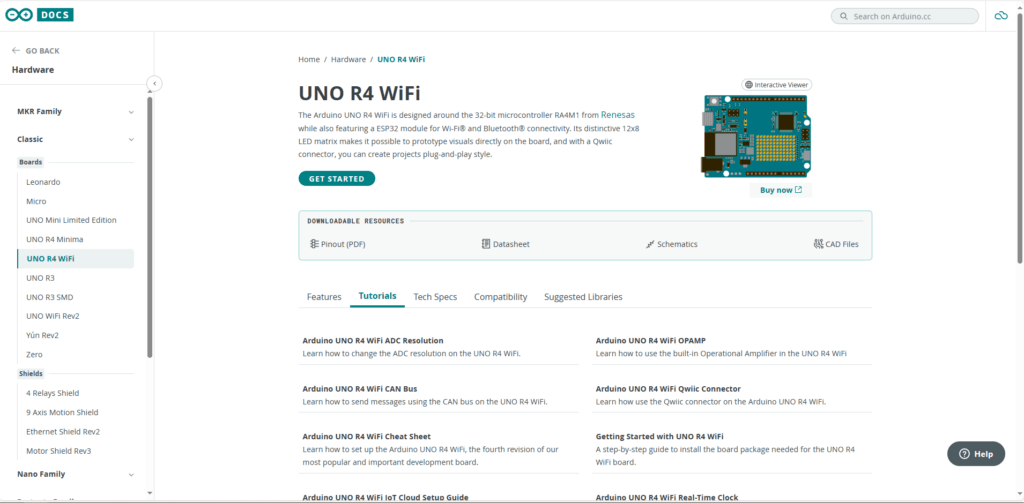
The myriad resources and open-source nature of the project remain the same. But they now live in a neater home, where it’s easier and faster for you to find everything you need to discover, learn, make, and share your knowledge about Arduino.