Transforming a 3D printer into a four-axis camera slider
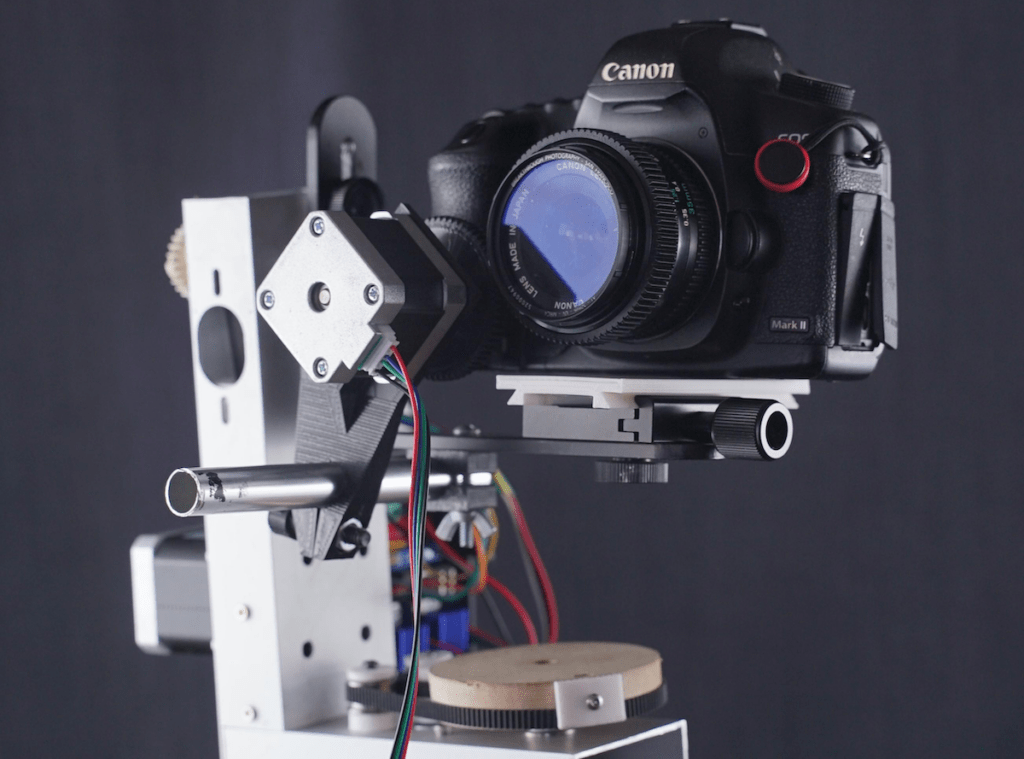
When creating videos, making smooth, level movements at a constant speed is often a very important requirement, as sudden changes can leave viewers uncomfortable. But rather than purchasing an expensive gimbal-stabilized rig or a commercial motorized camera platform, Instructables member dslrdiy decided to devise their own four-axis system using a repurposed 3D printer with the goal of being able to easily control it through a phone.
The old 3D printer already contained most of the parts for this build, such as several stepper motors, a controller board, and plenty of miscellaneous hardware. The main axis at the base allows for the primary assembly to move side-to-side with just a single stepper motor, while the other three axes sit on top. These include tilting up and down, rotating around the Z-axis, and rolling.
Controlling all of these motors is an Arduino Mega 2560 running an instance of RAMPS firmware, which interprets incoming GCODE commands into physical movements. And because it lacks a way to communicate via Bluetooth®, an external ESP32 acts as a remote in order to gather inputs from either its physical buttons or a connected phone. Combined, these devices can be used to set limits and rates for each axis that can, in turn, create amazing timelapse videos with ease.
To see more about this project, you can read dslrdiy’s write-up here.