A pushbutton control panel for your Zoom calls

Today with most people working from home using teleconferencing applications, a custom control panel for such interactions could come in handy. This inspired professor Elena Long to design her own Zoom interface around an Arduino, a 3D-printed enclosure, and a series of pushbuttons that allow for custom printed icons.
Long’s device features 12 main buttons — five momentary, seven latching. These are wired to light up via LEDs. There’s also a large red mushroom button on the end provides a final latching input, which is perfect for aborting calls with a flourish.
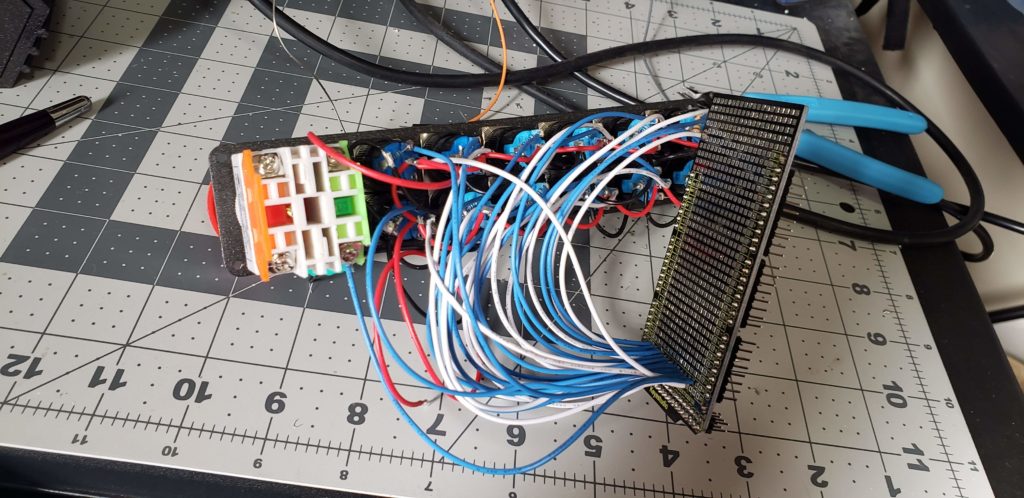
Whereas many would assume the console is powered by either a Leonardo or Micro, Long’s unit is actually based on a Mega set up with the HoodLoader2 bootloader that enables it to act as a virtual keyboard.
Those wishing to recreate the project for their desk can find more details on Long’s GitHub.
February 11th, 2021 at 17:08:05
Hello. It’s not clear :
How do you switch between the 2 (the 8u or the 2560) micro to program ?