Arduino MATERIA 101: simplifying access to the world of 3D printing
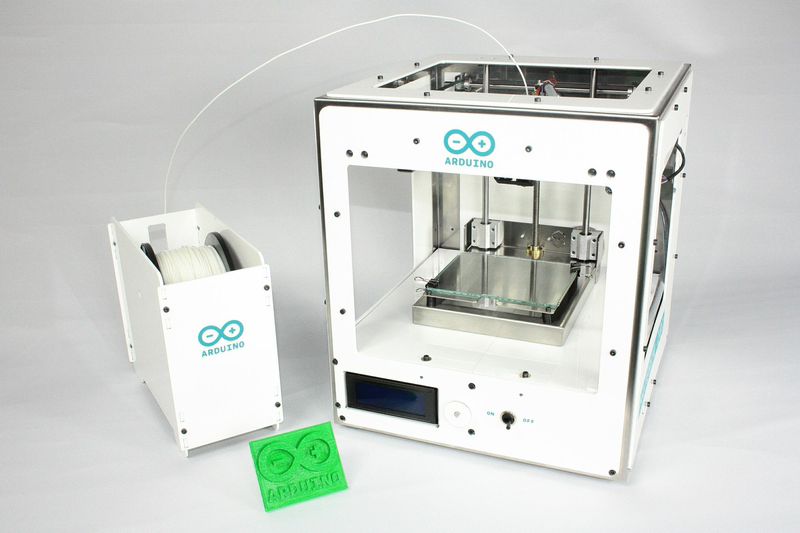
After the sneak peak of some days ago, we are happy to officially announce the Arduino 3d printer . Completely open source and affordable, Arduino Materia 101 (more pics) is a device aiming at simplifying access to the world of 3D printing and rapid prototyping.
Materia 101 is a precision 3D printer running on Arduino Mega, designed and developed in Italy, thanks to the collaboration of Arduino and Sharebot, two companies working with a similar approach to technology. It is ideal for beginners, makers and education.
Materia 101’s visual identity is curated by studio ToDo: the choice of essentiality of design and the white color of the machine suggests its ease of use.
The printer will be available only on the Arduino Store both as a kit and pre-assembled. Official pricing of the device will be disclosed at a later date but the kit will sell for less than 600 EUR/800 USD, while the pre-assembled version will be available for less than 700 EUR/1000 USD.
The official presentation will be held during Maker Faire Rome, 3-5 October 2014.
Technical characteristics:
Printing technology: Fused Filament Fabrication
Printing area: 140 x 100 x 100 mm +/- 5mm
X and Y theorical resolution position: 0,06 mm
Z resolution: 0.0025 mm
Extrusion diameter: 0.35 mm
Filament diameter: 1.75 mm
Optimal temperatures with PLA: 200-230°
Tested and supported filaments: PLA
Unsupported but tested filaments: Cristal Flex, PLA Thermosense, Thermoplastic Polyuretane
(TPU), PET, PLA Sand, PLA Flex
External dimensions: 310 x 330 x 350 mm
Weight: 10 kg
Usage: 65 watt
Electronical board: Official Arduino Mega 2560 with Open Source Marlin Firmware
LCD display 20 x 4 with encoder menu
Preloaded with PLA printing presets
Extruder block with filament pressure regulation
October 1st, 2014 at 08:38:05
Hi.. Sir I like your post. Its great,.
October 1st, 2014 at 09:50:56
Great!. Hope that the pre-assembled to be more near 700€ than 1000€ 😉
October 1st, 2014 at 12:38:00
Wow! It makes a green logo from white filament! Really a miracle device… 🙂
I would be more interested in the price in euros and also wonder if it can be used on a network, so I could put the printer in a different room.
And I think 10 kilos is a bit heavy so I wonder if lighter materials could be used instead…
October 2nd, 2014 at 01:51:14
Compared to other printers, the price is quite unfair, imho. . And I’ve to say that, the Name is brilliant..
October 2nd, 2014 at 15:32:47
What is the printing speed?
October 2nd, 2014 at 15:35:34
in addition, you can print a piece of various colors?
October 3rd, 2014 at 02:43:37
[…] […]
October 3rd, 2014 at 17:46:41
where can we finf the open source project ? documentation, files, firmware, … ? thanks.
October 3rd, 2014 at 23:00:58
Do they really mean “Z resolution: 0.0025 mm” ?
October 4th, 2014 at 03:11:12
By Z resolution 0.0025mm they only mean that the Z-axis can (only in theory) move in 0.0025mm increments. People usually arrive at crazy accuracies like that by multiplying the stepper’s SPR by the max amount of microsteps the driver’s datasheet shows, times the screw pitch. In reality though there’s always backlash, and not every microstep results in an actual physical movement of the axis. But yeah, good luck achieving 2.5 microns accuracy on a hobbyist machine…
Looks pretty cool though!
October 5th, 2014 at 11:44:25
Hello. I’m the happy owner of the number 0003 of the Materia 101, bought yesterday at maker faire.
I’m assembling it but i cannot find the manual in the box and i’ve no idea on how to connect the controller to the printer.
I’ve also some doubt about the firmwarem is it installed ?
Where i can download the manual and the firmware ?
October 6th, 2014 at 06:44:09
????????
October 7th, 2014 at 08:25:02
Continua la storia italiana dopo la Programma 101! Da eporediese sono molto contento!
October 12th, 2014 at 21:58:46
paplero79 … how much have you payed?
October 13th, 2014 at 04:08:54
What would be the shipping cost if I’m in Southeast Asia I wonder
October 15th, 2014 at 11:23:37
Timing of the project and the placing on the market?
October 21st, 2014 at 02:38:09
Looking at the above picture I notice you use 2 bulldog clips. I trust that a little more effort, 2 small tabled bed clamps could be fabricated & a few holes drill in the bed to give it the final professional touch to the unit.
October 21st, 2014 at 19:34:43
@paplero79 Use Manual is on the product page:
http://arduino.cc/en/Main/ArduinoMateria101
here’s the direct link
http://arduino.cc/en/uploads/Main/UseMateria101_EN.pdf
November 20th, 2014 at 22:58:23
Wow, the specs are better than most major 3d printers but its only 1000 bucks not bad
September 12th, 2015 at 17:02:59
I can not find Arduino Materia 101 in Arduino Store. ???