LED Matrix Clock Project #ArduinoMicroMonday
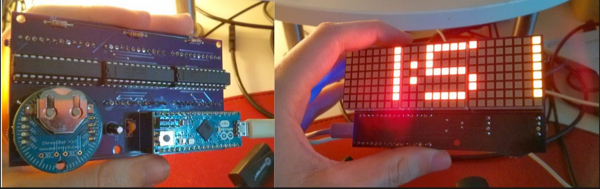
Martin Atkins built this great LED matrix clock using an Arduino Micro, a few bicolor LED matrix displays, display drivers, and a real time clock module Chronodot:
Finally found some time today to solder the parts onto my first OSH Park PCB. The primary motivation for this was to learn Eagle and try out OSH Park, so I wanted to make something with only components I’d already purchased, and that’s why it has a whole Arduino Micro attached to it even though a smaller board (or even just a lone microcontroller) would’ve been sufficient. I didn’t get the displays lined up quite right, so there’s a small gap between them that looks obvious in this photo but isn’t so bad if you’re further away and looking at it head-on. But my learning for next time is to watch out for the positioning of odd-sized components.
January 30th, 2014 at 06:07:08
that is great
February 3rd, 2014 at 18:06:36
Hi Martin,
first: sorry for my bad English. I found your project and it is very
interesting. I try the same thing. In the moment I use CronoDot, 4 8×8 monochrome DotMatrixes with driver (Adafruit) and MEGA ADK. I solved your problem with gap between chars: I shift information to display into an array (unsigned long pixels[8]). Shifting depends from char width. After shifting is finished I split this big array into 4 small array and send this data over i2c. It works.