Introducing the new Value Selector and Dropdown Widgets for Arduino IoT Cloud dashboards

We’re excited to announce the release of two new widgets to the Arduino IoT Cloud: the Value Selector and Value Dropdown Widgets.
In this blog post, we’ll be exploring the benefits of the new widgets, how to use them, and how you can take advantage of this latest feature.
The Arduino IoT Cloud dashboards
The Arduino Cloud is an all-in-one platform that streamlines the development, deployment, and management of IoT devices. The platform supports various hardware, such as Arduino boards, ESP32, and ESP8266-based boards, which makes it easy for makers, IoT enthusiasts, and professionals to build connected projects without much hassle.
What makes Arduino Cloud stand out is its user-friendly and intuitive interface. This simplifies complex tasks and ensures that even those with little coding experience can use the platform. Moreover, the platform offers a low-code approach and a comprehensive catalogue of templates and examples that enable users to get started quickly.
The IoT Cloud application of the Arduino Cloud platform allows easy management and monitoring of connected devices via customizable dashboards. This feature provides real-time data visualizations of the device’s data, making it easy for users to monitor and keep track of their devices. Plus, with the mobile app Arduino IoT Cloud Remote — available for Android and iOS — users can manage their devices remotely from anywhere.
The Arduino Cloud platform also offers a range of widgets, including switches, buttons, color selectors, status, gauges, maps, and a chart widget that allows users to plot the temporal evolution of one variable of one device. This rich palette of widgets makes it easy for users to build dashboards that suit their needs.
The new widgets
The new Value Selector and Value Dropdown Widgets simplify the task of creating a map between variable values and their real-world representations, providing users with greater flexibility and ease of use. With them, you can decouple the internal values of the variables in the sketch from the representation on the dashboard. This simplifies the code and prevents developers from updating the code if a change on the visible value is needed.
The Value Selector Widget offers a more visual way of representing values and choices, making it easier for users to understand and work with their data. This feature simplifies the code and allows for greater flexibility in representing data.
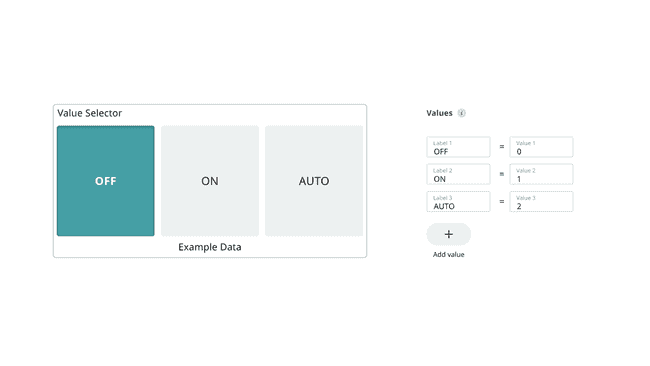
The Value Dropdown Widget is a compact and organized way of presenting a list of options to users. This feature is particularly useful when designing for smaller screens or when there are many options to choose from. Dropdown menus allow for clear categorization and organization of options, making it easier for users to find what they are looking for.
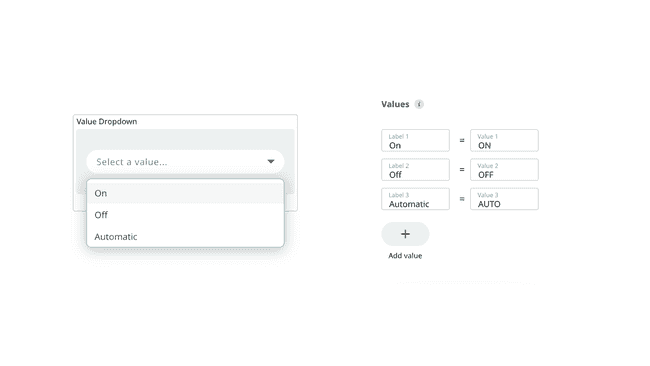
Both of these new features are incredibly convenient for predefining a list of values that the user can choose from. The meaningful names and values assigned to each option simplify the process of selecting data, making it more intuitive and accessible to users.
In summary, the Value Selector and Dropdown Widgets are powerful new features that provide users with greater flexibility, ease of use, and clarity when working with their data. We are excited to see how these new tools will enhance the user experience and improve the way users work with their data. These new widgets add up to the recently announced improvement of the percentage widget and the new advance chart widget. You can read the full story in the blog post.
Try the now widgets today
Ready to take your IoT projects to the next level? Check out the official Arduino Cloud website for more information on the Arduino IoT Cloud and all the resources available to you. You can also explore the documentation to learn more about the exciting new widgets that are available.Dive in and try out the new Arduino IoT Cloud widgets for yourself! We’d love to hear your feedback, so don’t forget to share your thoughts and experiences with us on the forum.
Leave a Reply
You must be logged in with your Arduino account to post a comment.