Emulate the legendary Altair 8800 on your Arduino Mega

The Altair 8800 is one of the most important machines in computer history and many consider it to be the first personal computer. But not many computer users today would recognize it as such. At release, it couldn’t even output video and users could only interact with the Altair 8800 through a terminal or the front panel. Now you can relive history by emulating an Altair 8800, complete with front panel, on your Arduino Mega.
The front panel on the Altair 8800 contained several status lights and toggle switches. Those are cryptic when compared to our modern graphical interfaces, but the Altair 8800’s front panel was integral for working with the machine. Users would load programs and even key in bootloaders using the front panel. The panel would also give you useful debugging information, such as if data was moving from one memory address to another. Interacting with that front panel is a necessity if you want to get the full Altair 8800 experience.
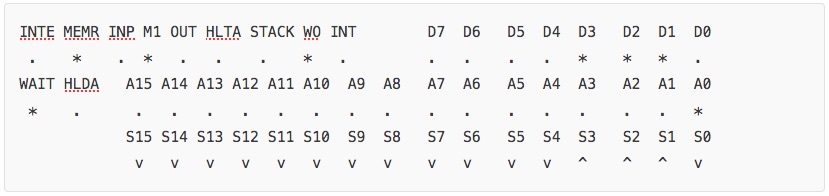
This Instructables tutorial explains how you can do that using just an Arduino Mega and your computer — no other hardware is necessary. After flashing the provided code, the emulator will boot into MITS Altair 4k BASIC, which was Microsoft’s first software and was coded by Bill Gates himself (along with two other programmers). You can communicate with the emulator through the Arduino serial monitor, similar to how a ’70s computer user would have used a terminal. The serial monitor will also display an ASCII representation of the Altair 8800’s front panel that reacts to your actions and programs.
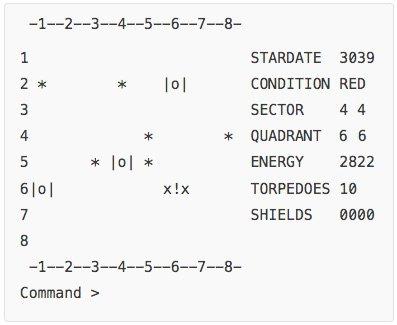
If you’ve ever wanted to experience the Altair 8800 for yourself, this is a great way to do so.
Leave a Reply
You must be logged in with your Arduino account to post a comment.