Real-time tinkering on Intel Galileo using a mobile device
— May 28th, 2014

If you are a beginner and want to start prototyping easily with Intel Galileo, it could be fun to use ConnectAnyThing. It makes it easy for novices to start tinkering in hardware before jumping into example code and the IDE but it’s also useful for experienced builders that want to try something out really quickly.
To get started, you will need:
- Galileo (with updated firmware)
- Wi-Fi card and antenna. (Tested with Centrino n-135, n-6205, n-6235)
- Micro SD card, 2gb up to 32gb capacity, with ConnectAnyThing loaded (instructions on github)
Download the latest release of ConnectAnyThing, follow the instructions and enjoy tinkering: on a webpage you’ll be able to read inputs and control outputs in real-time from your mobile device!
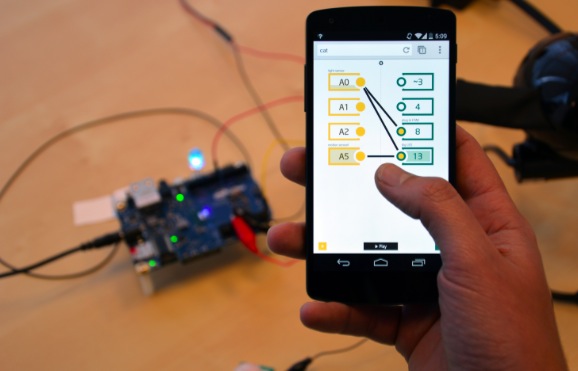
Boards:Arduino Certified
Leave a Reply
You must be logged in with your Arduino account to post a comment.