Prototyping a pressure sensor with Arduino Micro #ArduinoMicroMonday
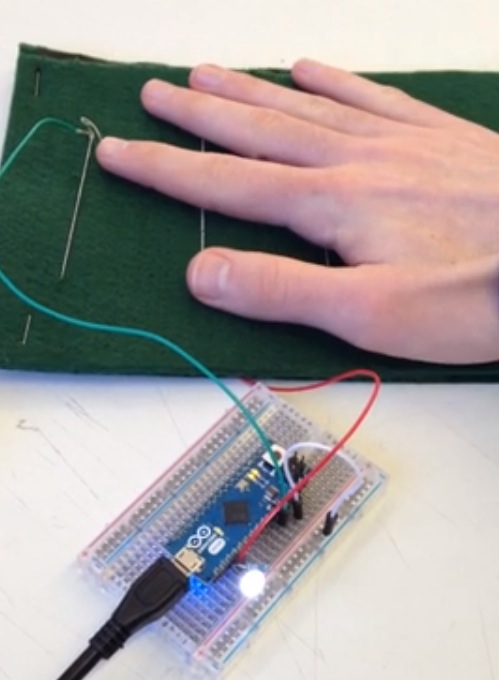
John Thomson managed to build a pressure sensor to behave like a switch, when it’s in an idle state the LED is off, if you apply some pressure, light goes on:
The pressure pad doesn’t just work straight out the box – it requires a little bit of craft. What I’ve done is sandwich a pressure sensitive conductive sheet – known as Velostat – between two pieces of felt. I then stitched some conductive thread through each piece of felt – this applies a current to the pad and when the sandwich is put together, the circuit is complete. The Velostat acts like a resistor – the value changes when pressure is applied. It’s then just a case of writing out code that tells the LED to come on when the pressure reading goes over a certain threshold.
Take a look at the first and second part of the experiment on his blog.
January 21st, 2015 at 12:40:50
Hiii Zoe,
I am trying to implement the similar kind of stuff using velostat, conductive thread and arduino uno. I am not getting constant values when the pressure applied on the sheet changes. Also Sometimes I am not getting values itself it is giving one value only irrespective of pressure applied. Will the sheet give proper outputs? Do we need to follow any rules for positioning the sensor etc?Please help me by sharing your views on this problem.