How to use Chrome’s serial API to talk with Arduino
— June 3rd, 2013
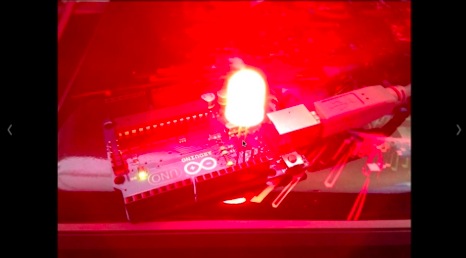
Adobe’s evangelist Renaun, created a video to explain how to use Chrome’s serial API to talk with an Arduino board as well as receive data from it. You just need to run this sketch file on your board and then run the code in Chrome. Watch the video below to hear Renaun commenting the code!
Categories:Arduino
June 4th, 2013 at 18:11:59
I gave up at 20 secs when I heard “using the chrome serial API” ????
What Chrome serial api??? a bit more explanation would come in handy Are we talking about the same Chrome? The browser??
June 4th, 2013 at 18:46:28
@ed: Look at the originating blog post, linked as “Renaun, created a video” above, it has a link to the docs for the Chrome Serial API. It is for Google’s Chrome web browser, it’s a Chrome-specific API for accessing a PC’s local serial ports from javascript.
But you can’t access Chrome’s serial API from javascript running on a website, it’s only available to Chrome “apps”, those things you have to create an account and install via the Chrome Web Store. Security reasons, I suppose, but it does make it a lot less useful.
June 9th, 2013 at 18:09:06
Connecting an LED directly to pins 13 and GND has not been legitimate since the days of the Arduino NG.
June 11th, 2013 at 21:32:26
For anyone else interested, we’ve been writing JavaScript programs on Node.js to control Arduinos with https://github.com/rwldrn/johnny-five
June 24th, 2015 at 16:10:40
I have written a chrome based arduino editor, and server side implementation to compile the code and send it back to the browser. If anyone is interested they can find it here:
Server: https://github.com/DecodedCo/ArduinoInTheBrowserServer
Client:
https://github.com/DecodedCo/ArduinoInTheBrowser