Improved support for third-party hardware in Arduino 0018
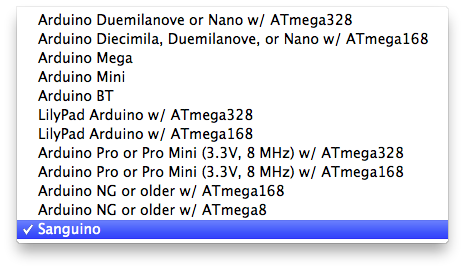
Given the increasing numbers of boards and microcontrollers to which people have ported the Arduino core libraries, we wanted to make it easier to add third-party hardware to the Arduino development environment. The recently released Arduino 0018 (download) adds support for the installation of contributed cores and board definitions within the Arduino sketchbook folder. This saves you from having to dig around within the Arduino application as was required in previous versions and also ensures that the boards will remain when you upgrade to newer Arduino releases.
To install, simply place the third-party hardware folder in a sub-folder of the “hardware” folder of your sketchbook folder (see the instructions on the environment page). When you relaunch Arduino, the new boards will automatically appear in your Tools > Board menu and code will compile using their custom core libraries. To put together an installable platform for a particular hardware configuration, see the platforms page in the Arduino Google Code project.
This support isn’t perfect yet, but we hope it will make it easier to work with other hardware from within the Arduino development environment. If you have suggestions, please send them to the developers mailing list or post them in the Google Code issues list.