Use Excel to load Commodore 64 software
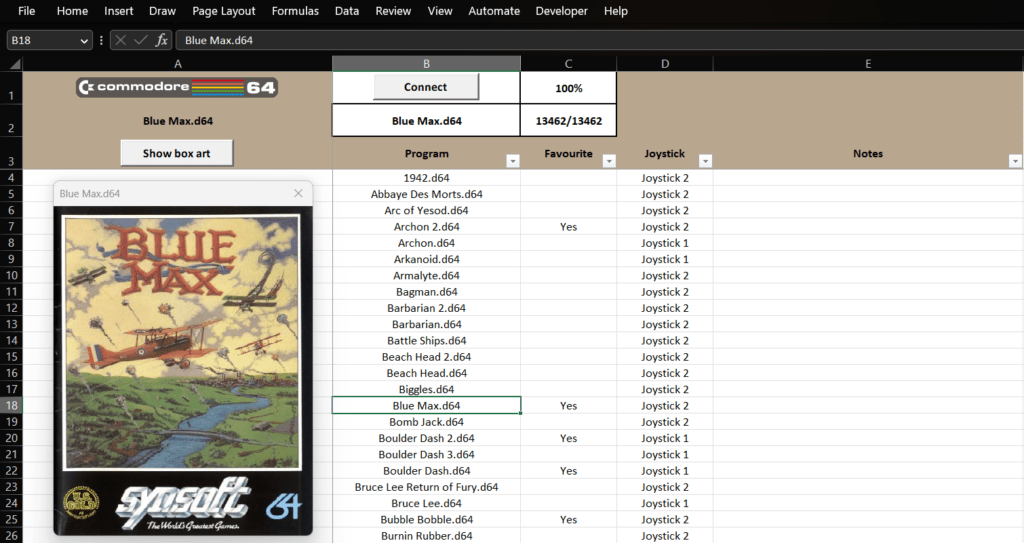
Loading software on a vintage computer, such as a Commodore 64, is a pain. Early eight-bit computers almost never contained any onboard persistent storage, so users had to load software from external media like cassette tapes. To make retro computing far more convenient, RaspberryPioneer developed a method for loading Commodore 64 software from Microsoft Excel.
This workflow starts with a modern computer running Microsoft Excel. RaspberryPioneer created an Excel spreadsheet that acts as a database of Commodore 64 software, linking to the ROMs and containing information such as specific load commands. The spreadsheet integrates Visual Basic for Applications (VBA) programming, so the user can select a software entry and then launch it. Doing so sends that software’s ROM data to the Commodore 64, which loads the software like it came from conventional media.
RaspberryPioneer’s workflow relies on a 5V Arduino board to act as an intermediary between the modern computer and the Commodore 64. The Excel VBA script sends the selected ROM data to the Arduino via a USB serial connection. The Arduino then, in turn, sends the data to the Commodore 64 through a hardware serial connection. That requires a Commodore serial cable, with the standard plug at one end and the other end connected to the Arduino’s pins.
Anyone that frequently uses a Commodore 64 would benefit from adopting RaspberryPioneer’s workflow to load software.