Private Sketches for Arduino Cloud

Private sketches are now available as part of your Arduino Cloud. It’s a new option that provides you with more control over how you share sketches, and who can view them.
Sharing Sketches From Arduino Cloud
As you probably already know, you can easily share sketches that you’ve created in your Arduino Cloud. This includes auto generated IoT Cloud sketches as you add new devices and variables.
It’s a great feature that gives you a lot of options for working directly from your Arduino Cloud. The community is all about open-source, and sharing is a big part of that.
You might want to let other developers use and improve on your sketches. Or Maybe you want to make it public so you can get support or advice.
You could download the sketch’s .ino file and share the it manually. But then it’s in danger of becoming a versioning headache. Which one is the current version, and which one had which change in it? Suddenly you’re tripping over email chains and getting pulled into the event horizon of versioning black holes.
But if you share it from your Arduino Cloud instead, everyone’s looking at the same version. If you make a change, that change is instantly reflected across the board. It even allows you to embed the sketch anywhere you want in an iframe (forums, blogs, websites, etc), and people don’t need an Arduino Cloud account to view it.
Sharing sketches is a very cool feature of Arduino Cloud.
Making Arduino Cloud Sketches Private
Don’t worry, of course. Just like Google Docs, the URL is complex enough that no one’s ever going to guess it. If you don’t share it, no one’s going to find it. So you can feel safe and secure that your sketches are entirely private if you haven’t shared the URL.
But what if you have shared it previously, and want to make your code private again? That’s where this new feature comes to the rescue.
You now have much more control over the sharing settings of all your Arduino Cloud sketches. You can set one to private, even if it’s already been shared. No one will be able to view it, even if you previously gave them the URL.
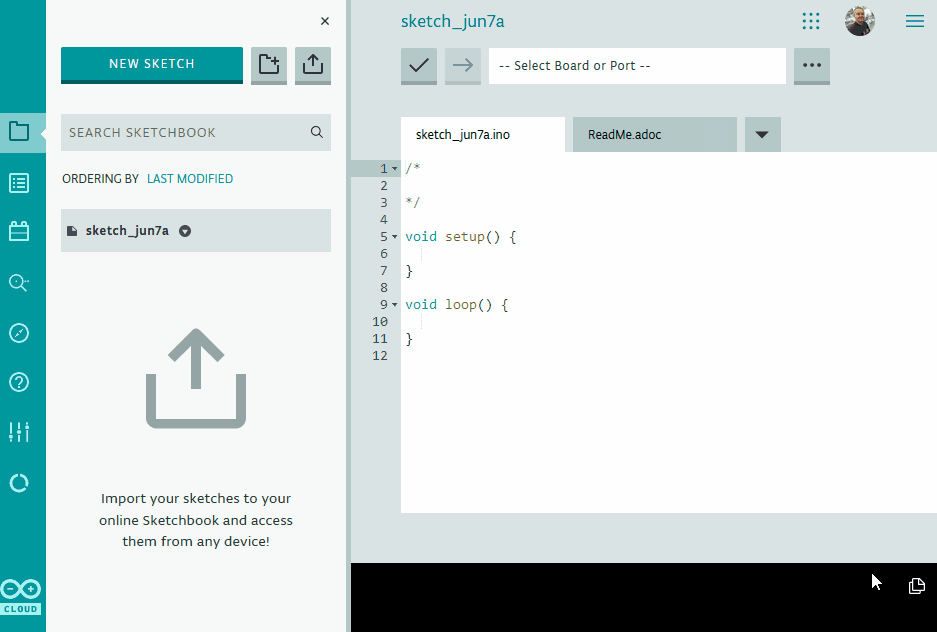
To change a sketch’s accessibility, just open it up in the Web Editor.
Click the options button (three dots next to the board selection at the top) followed by the “Share Sketch…” option.
Where previously you only saw the sharing URL and iframe embedding code, you now have two options. Set it to “Private,” and only you can see the sketch, regardless as to whether it’s been shared. Set it to “Public,” and everyone can see it again (assuming they have the URL).
If you switch a sketch from private back to public, the old URL that you shared will work once again. Also, any existing sketches will remain public until you change them using the new private sketches feature.
As always, we’d love to hear your feedback on this (and any other) Arduino Cloud feature, so let us know on social media, the forum, or right here in the comments.