Weekend projects to get you started with the Arduino Cloud
Weekend projects, as we like to call them, are often the most fun. We all have half-a-dozen unfinished projects that we need to work on. But weekend projects are the kind of things you want to work on. Something that isn’t a big commitment, doesn’t take too much effort, and offers a fun result.
As you probably know, the Arduino Cloud underwent a small renovation recently. The free tier got a lot of extra features, and you can even use it for ESP8266 and ESP32 devices now. So if you’d like to take a fun weekend project into the Arduino Cloud, we’ve got a few for you to try out.
Cloud-Based TV Remote Control
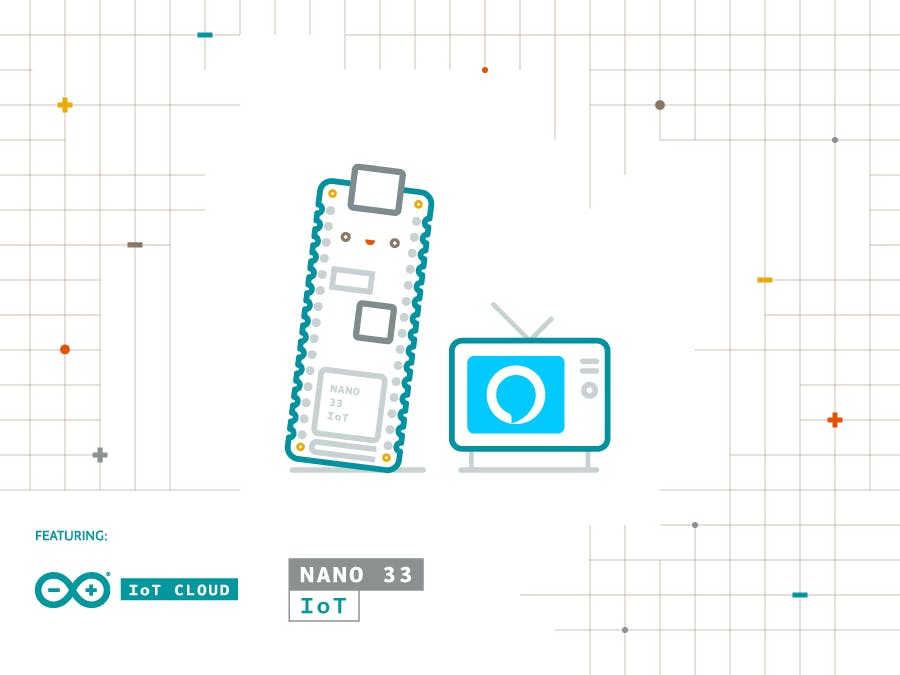
It almost feels like universal remote controls have had their day. They were super popular for a while, as our list of multimedia household gadgets started to grow. But then TV manufacturers stepped up their game, and universal remotes disappeared a bit.
Home automation fans are bringing the concept back, though. There’s still a lot of audio/visual gear that will only interface with you though infrared. So this great Arduino Nano 33 IoT project learns your remote control’s IR commands, and lets you control them through Arduino Cloud. And once it’s in the Cloud, there’s no limit to what you can do in terms of integrating any remote controlled household device into your home auto setup.
Cloud Doorbell Weekend Project

This is an old project now, from back when the Arduino Cloud was just taking shape. But if you’re looking for a great weekend project, it’s still just as relevant as ever.
Although the project calls itself a doorbell, it’s really underselling itself. This is actually a connected access controller you can operate from anywhere. Like, anywhere in the world.
It gets you started by creating a wireless doorbell that plays a tune. But there’s also a relay at the door unit, which lets you control the lock. This could be a maglock, an electronic keep, a solenoid deadbolt, or any other electronic lock. What’s great is the lock itself doesn’t have to connected, or particularly fancy or clever. As long as it can be activated by a relay, this great weekend project makes it into a smart lock.
Integrate Alexa into Arduino Weekend Projects

Chances are you’ve already got lots of great maker projects around the house. And if you’re anything like us, you regularly tinker with them to make them better (or to break them). So a great weekend project doesn’t have to be brand new. You could just have fun adding new features to an old project.
Alexa, for example. This is a super easy way to add one of the world’s most advanced voice control functions to anything.
Follow along with the project to connect your Arduino Cloud account with Alexa. Once the skill is in place, you’ve effectively got a whole new way to easily interact with any project. Great for home auto devices, or you could even make your TV voice controlled if you combined it with the project above!
Get Your Sketches Organized in the Cloud

We make no secret that the Arduino Cloud Web Editor is the easiest, smoothest way to program your boards. All your boards; not just Arduinos. Once you’ve used it, it’s one of those features that you can’t imagine how you lived without.
But seasoned makers probably have a whole library of projects and sketches saved locally. It’s inevitable, after using the Arduino IDE for years. This weekend you could do what you’ve been promising yourself for a long time. Get organized with your work.
Moving your sketches and work into the Cloud is the first step in bringing a lot of awesome projects back to life. They’re instantly endowed with lots of new connectivity features, and the Web Editor makes it a pleasure to refine your old code.
Here’s how to import your work into Arduino Cloud the easy way. Then next weekend, you’ll be rich with ideas for what your next project will be!
Arduino Cloud Sensor Tower

If you’re looking for more ambitious weekend projects, a sensor tower is awesome. It’s something we’ve considered a few times, especially around home automation. When your heating or lighting is automated, you need sensors to give feed them data, or they’re useless. Which is fine, if you can get those sensors into the right location.
This Cloud-based project combines temperature, humidity, movement, luminosity and even a gas detector into one handy package. You don’t have to include them all, or you can add more. Totally up to you. What’s exciting about this is how it lets you locate the sensors in exactly the right place for optimal data collection.
Arduino Cloud’s device-to-device communication (which was added after this project was published) makes communication incredibly simple. Building the sensor box is one thing, but now you can harness the data in new and incredibly flexible ways. Build the tower this weekend, and spend next weekend integrating the data into your whole home auto setup.
Make sure you share your weekend projects with us on social media. And if you’re taking this opportunity to get started with the Arduino Cloud, here’s where you begin.