MaKey MaKey: how to turn anything into an input-device controller
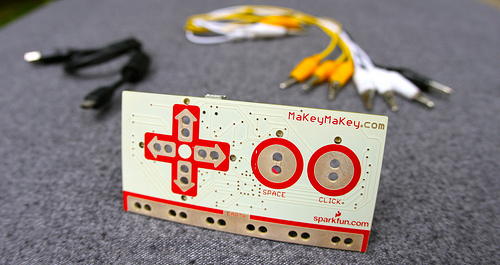
Jay Silver from SparkFun and Eric Rosenbaum from MIT kickstarted a very nice project, which lets you to convert almost everything into an input-device for your computer.
According to SparkFun:
MaKey MaKey allows you to turn almost any common object into an input-device for your computer. The front side of the MaKey MaKey board has six inputs: up/down/left/right arrow keys, spacebar and a mouse left-click. Using alligator clips you can hook those inputs up to anything that’s even slightly conductive – fruit, play-dough, water, pencil drawings, whatever you can dream up – which becomes a keyboard or mouse input to your computer. So you can play a banana piano, play-dough Mario, or even create custom webcam triggers.
As for the technical side, MaKey MaKey is based on Arduino Leonardo’s bootloader and on ATMega 32u4. From its kickstarter page:
It uses the Human Interface Device (HID) protocol to communicate with your computer, and it can send keypresses, mouse clicks, and mouse movements. For sensing closed switches on the digital input pins, we use high resistance switching to make it so you can close a switch even through materials like your skin, leaves, and play-doh.
A longer introduction to MaKey MaKey can be found on SparkFun, while a more comprehensive description can be found here, together with some funny videos about its use.
[Via: Sparkfun and Kickstarter]