Kick off the Monaco Grand Prix weekend with these Formula 1-inspired Arduino projects
The Monaco Grand Prix is just days away and will likely be one of the most exciting races of the season. While most fans can’t participate directly — except as spectators — they can celebrate their passion through DIY projects. That’s why we’ve scoured the community to find the best of those builds for every skill level. Check out the list below!
Formula 1 start lights
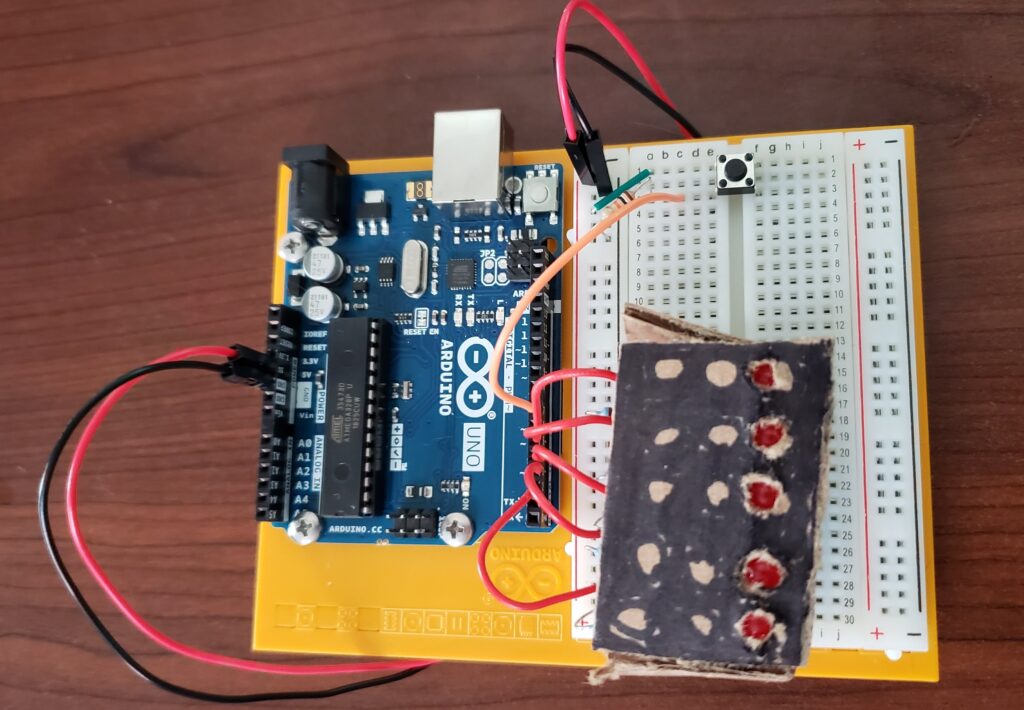
Formula 1 races get underway with a light sequence that is unique in motorsports. That sequence starts with the lights illuminating one after another, telling the drivers to prepare. Then, after a random delay, the lights turn off and drivers can launch. This tests driver reaction, rather than memorized timing.
Project Hub user BirdGuy’s project replicates those start lights using just an Arduino UNO Rev3, some LEDs and resistors, a momentary push button, and a breadboard. It is perfect for beginners, thanks to the simple wiring and sketch.
Logitech Driving Force Shifter adapter

Logitech’s G Driving Force Shifter is a popular six-speed racing simulator peripheral. Modern Formula 1 cars use electronic sequential shifters, but this accessory would be perfect for vintage F1 cars in racing sims.
However, there is a problem: this shifter only works with a Logitech wheel. Dave Madison’s Arduino Leonardo-based adapter lets digital racers connect the shifter directly to a PC. It breaks out the DB9 connector and reads the inputs, then provides USB output. No soldering or breadboard necessary!
Race lights reaction timer

The previous start lights project is a great demonstration, but Stephan Holding’s reaction timer puts user skill to the test. The concept is very similar, but with a second button that represents an accelerator pedal and an OLED screen that shows the user’s reaction time.
This project is a bit more complex, with that OLED screen, WS2812B individually addressable RGB LEDs, a piezo buzzer, and a laser-cut MDF enclosure. But it is still suitable for beginners who want to train their reaction time.
Racing gates

Formula 1 is a wildly expensive sport, but dedicated enthusiasts can participate in amateur racing leagues to get their wheel-to-wheel fix. Those enthusiasts will want some way to measure lap times or speeds during practice and Project Hub user nfarrier’s DIY race photogate can help.
This was designed for small-scale model cars, but the same hardware will work for full-size cars. Each PVC pipe gate has a homemade break-beam sensor and an Arduino UNO Rev3 monitors those. Enabling multiple lanes is as simple as adding more break-beam sensors. The Arduino times the interval between gate sensor triggers and sends the results to a basic Android app through an HC-05 Bluetooth for logging.
Sequential gear shift
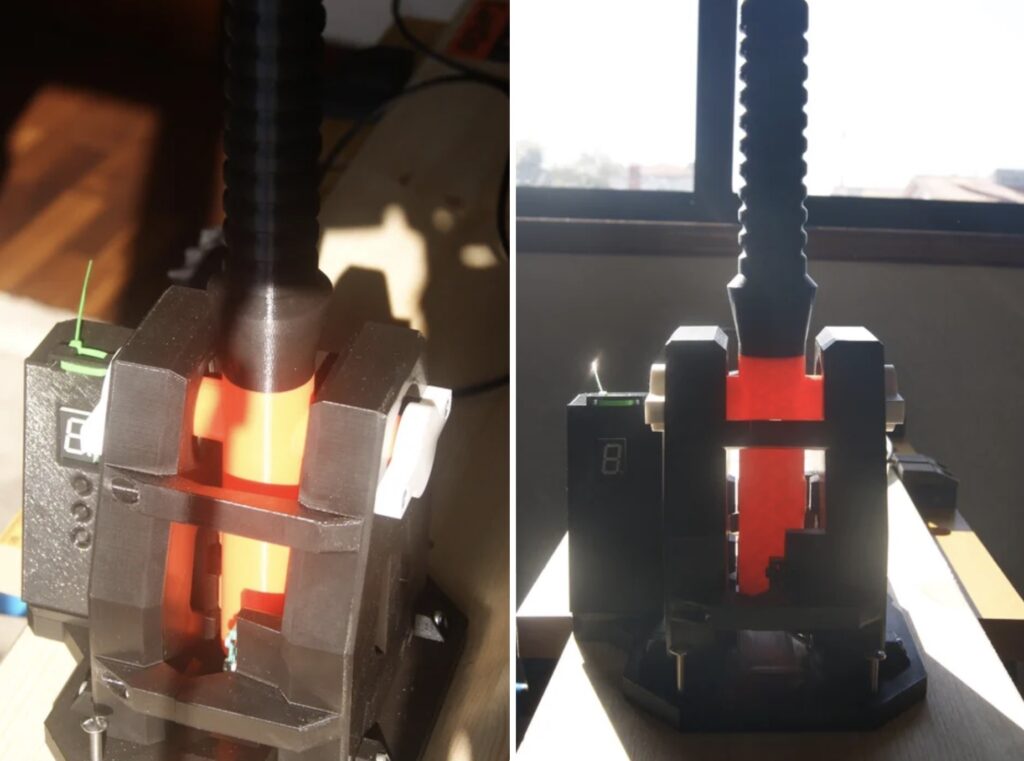
Sequential transmissions, which weigh less and shift faster, took over F1 about 30 years ago. Most have “flappy paddle” electronic shifters integrated into the steering wheel, but many people prefer the feeling of reaching over to a shifter lever. Those people should enjoy Carlos Almeida’s sequential gear shift controller for sim racing.
This project required 3D CAD modeling skills and a well-tuned 3D printer, so it is a step up in difficulty. It utilizes an Arduino MKR1000 WiFi board, because that is what Almeida had on hand. But it should work with several other models. There is even a seven-segment display that indicates the current gear.
V12 engine clock

Current Formula 1 regulations mandate the use of 1.6L V6 hybrid engines, but the V12 era was the most quintessential F1 experience for many fans. And the number of pistons on a V12 engine just happens to match the number of hours on a clock. That gave Will Reeve the inspiration to construct this V12 engine clock.
Reeve styled this 3D-printed clock after a simplified V12 engine. As each hour passes, internal servomotors lift pistons to indicate the time. A seven-segment display on the front of the engine block shows the minutes. An Arduino Mega 2560 controls that process and LEDs provide accent lighting.
Predicting the F1 champion with tinyML

Cutting-edge machine learning models are capable of amazing feats and often reach conclusions that we humans cannot. Leonardo Gonçalves theorized that a machine learning model could predict the winner of a Formula 1 race and this project tests that idea.
Gonçalves didn’t have access to actual F1 cars, so this project is only a demonstration of the concept using unpowered scale models. The idea is that a machine learning model trained on data from F1 cars can predict the winner of an ongoing race based on the new real-time data.
Here, that data comes from an Arduino Nano 33 BLE Sense attached to the model car, which has all kinds of onboard sensors for collecting data, including an IMU (inertial measurement unit). That data went to a Neuton tinyML model for training and new data goes to the trained model for predictions. The results are fun to see, even if the test was dramatically simplified compared to a real race.
Force feedback accelerator pedal
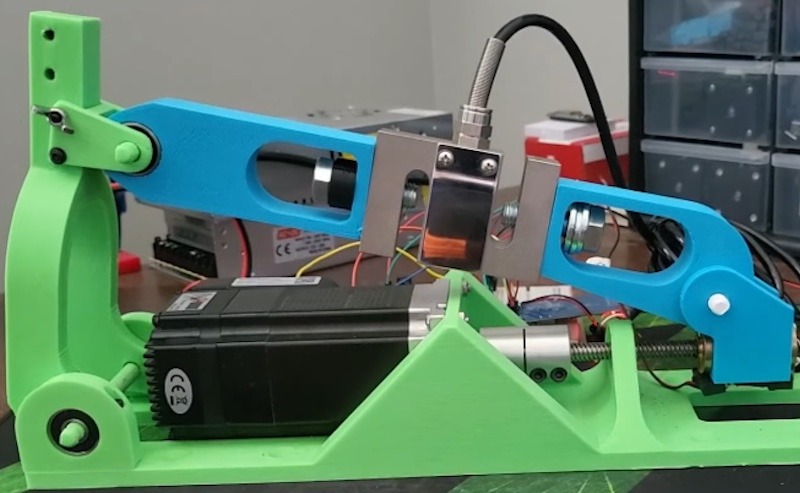
The racing sim hardware we’ve already discussed only approximates the experience of driving a real car. But this active racing simulator pedal is much more robust and provides force feedback resistance. While drive-by-wire throttle systems are making it a thing of the past, mechanical throttle linkages impart noticeable feedback through the pedal. This DIY pedal replicates very high-end Simucube hardware, providing that feedback at a fraction of the cost.
The two killer features are a load cell to measure pressure on the pedal and a large servo with a leadscrew to generate feedback. An Arduino controls the servo and reads the signal from the load cell’s amplifier. With the help of software running on a connected PC, this closed-loop system can accurately replicate the feel of an accelerator pedal in the real world.
PorscheKart steering wheel

Wesley Kagan is on an incredible quest to build his own F1 car, complete with a Mercedes V12 engine. There is a massive amount of custom work that Kagan has put into this project, but one of the highlights is the steering wheel. It looks and operates a lot like what you would see on an F1 car today, but is 100% bespoke.
This requires three Arduino development boards. The first, an Arduino Mega 2560, collects data from the car’s sensors. The other two, Arduino Micro boards, read the steering wheel buttons and switches, and display content on the 3.5” LCD screen. That shows information like the current gear and speed, just like today’s F1 drivers see on their steering wheels.
If you have an F1-themed project or get inspired to create one after watching the Monaco Grand Prix this weekend, be sure to upload it to the Project Hub!