New IoT Dashboard Widgets
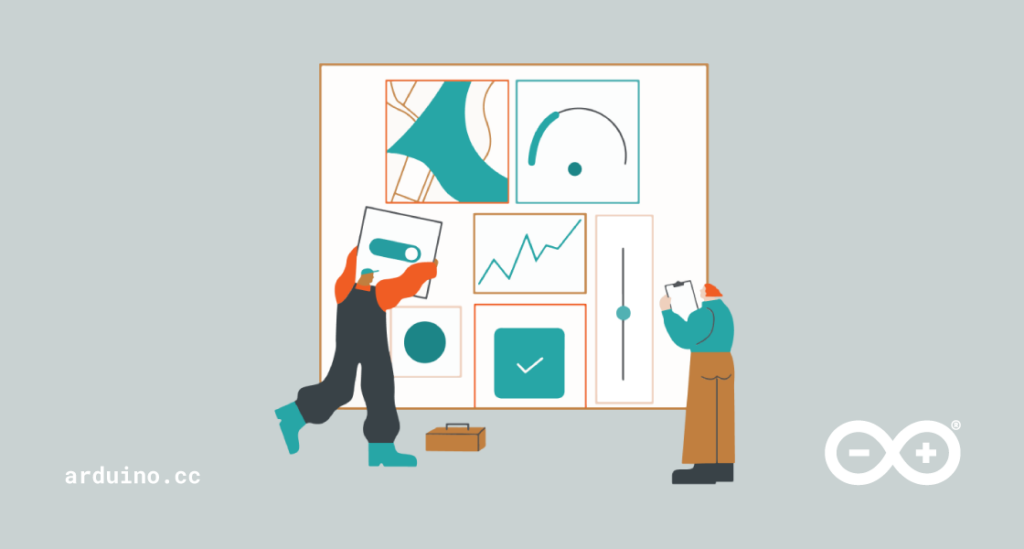
If you’ve been following the development of the Arduino IoT Cloud closely, you have probably noticed that over the months the Dashboard features have been progressing by leaps and bounds.
Sure, behind the scenes there’s work being done every day, but our users need and want features that better help them manage their connected devices.
As Arduino moves towards a more cohesive UX and UI, we recently released a set of new widgets for our enhanced, aggregated Dashboard which allows users to pick from multiple IoT things and build beautiful control panels with lots of flexibility.
Here’s a quick summary video highlighting these new features and widgets.
We look forward to showing you more in the next few weeks.
January 11th, 2021 at 22:43:20
I have a working project using Arduino IoT Cloud, Arduino MKR WiFi 1010, MKR ENV Shield, PIR sensor and IoT Remote iPhone app. I’m impressed by the number of functions (widgets) on the dashboard and the integration of all the components. I would really like to see sounds and notifications on the IoT Remote app that could be activated by widgets on the dashboard. Right now I am using the Messenger widget to display messages related to intrusions or environmental data that exceeds limits that I set in the sketch. Push notifications with sounds would make these alerts much easier to detect without starting the IoT Remote app.