Arduino used for USB lock prototype
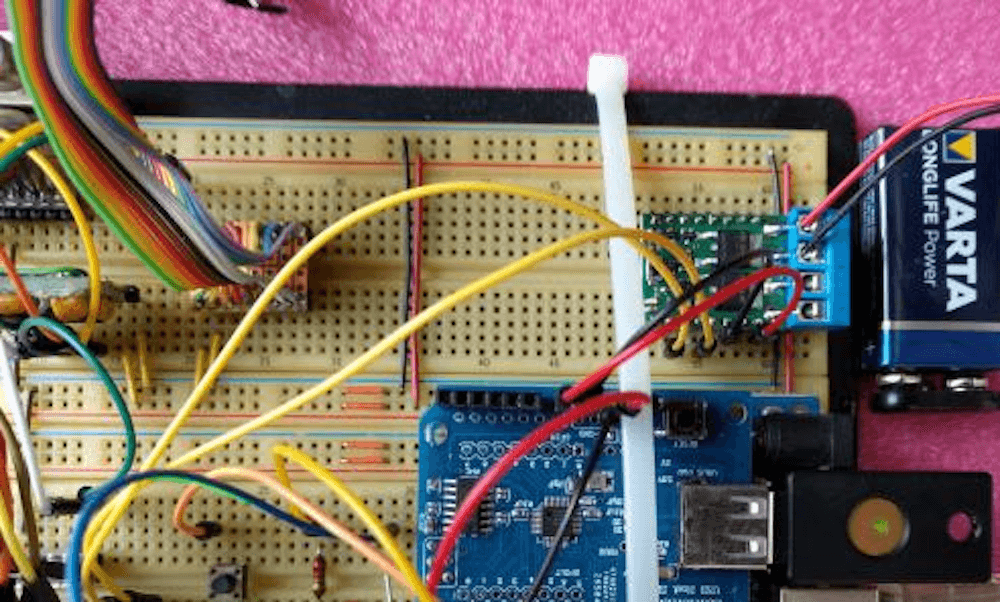
Richard J. Prinz wasn’t satisfied with pickable physical locks, so he decided to see if he could instead secure physical things with his YubiKey USB security fob.
His setup uses an Arduino Uno, along with a USB host shield, to read data from the YubiKey then compare it to a stored password or passwords. If the proper code is submitted by the fob, it then unlocks the door, vault, chain, or any other security device, here represented by a green LED.
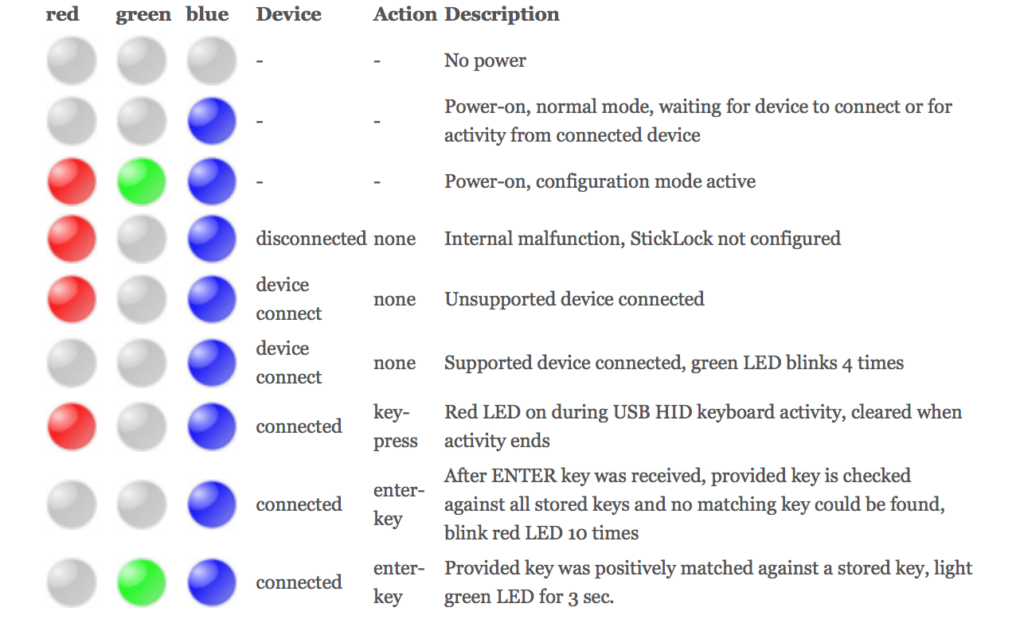
While the build shown is a breadboard-based prototype, it fulfills the basic goal of creating a standalone physical USB security platform. If you’d like to create something similar, or perhaps integrate the concept into an actual physical lock, code is available on GitHub[2].
November 3rd, 2020 at 05:27:34
I’m thinking I’d like to replace the remote keypad on my garage with a weatherproof USB type A connector.
Would this code actually use the Yubico OTP, or just the static password? Ideally, simply plugging the Yubikey in would validate and trigger the door. Any thoughts?