Install Intel Galileo & Edison with the IDE Boards Manager
— April 9th, 2015
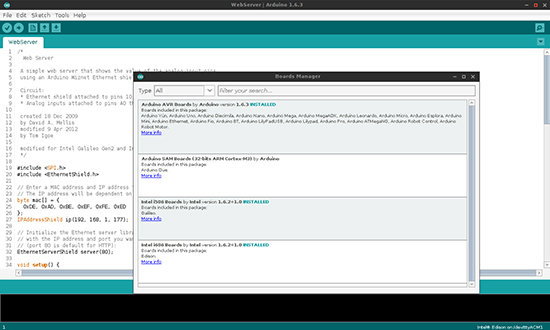
We are very pleased to announce the availability of Intel® Galileo and Edison boards support with the Arduino IDE Boards Manager.
If you’ve already installed the Arduino IDE 1.6.3 (or newer), you are already set!
Just click on menu Tools > Board > Boards Manager to find both Galileo and Edison listed and available for download. Click on one of the list, then click Install. Wait a couple of minutes for the IDE to download and unpack all the needed tools and voilà: Board menu will list the Intel board of your choice.

Boards:Arduino Certified
April 9th, 2015 at 17:56:14
Genial, pero como hago para instalar la versión de Controllino; la cual ha sido anunciada y especificada en Kickstarter, aún no encuentro la forma de ver reflejado ni instalar este paquete, es más reinstale la 1.0.5v y no me permite hallar los archivos.
Gracias de antemano.
April 14th, 2015 at 10:52:10
El Controllino es un producto de otra empresa; tienes que contactar la empresa por obtener el “Controllino Board Definition File”. Por lo mejor visitar controllino.cc.
(English version: Controllino is a product of another company; you should contact them to get the Borad Definition File. Their website is at controllino.cc .)
June 12th, 2015 at 19:24:12
May I ask where is the location of Intel Galileo driver? It is not found anymore under Arduino->Hardware->Arduino-> x86 Tools (the folder doesn’t exist anymore)
February 18th, 2017 at 12:27:05
Hi, every one….
can some one please give me some suggesition on how to establish communiction between IntelEdison board and IntelGalileo board.
reason for that communication is, I would like to make V2Vcommunication between them, so that I can use two boards as two vehicles.