Welcome Arduino Yún – the first board combining Arduino with Linux

Massimo Banzi announced it some minutes ago during his annual “The state of Arduino” presentation at Maker Faire Bay Area: Arduino Yún is the first of a revolutionary family of wifi products combining Arduino with Linux.
Yún means “cloud” in chinese language, as the purpose of this board to make it simple to connect to complex web services directly from Arduino.
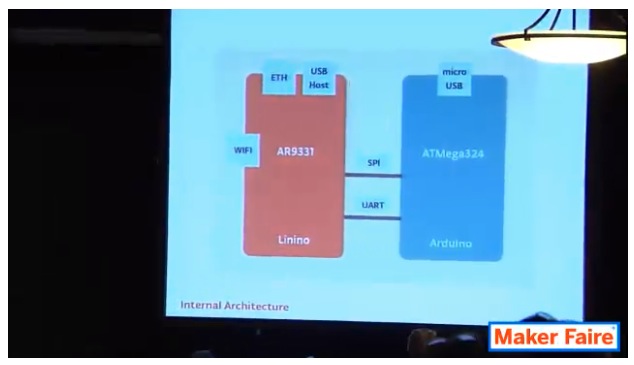
Designed in collaboration with Dog Hunter, a company with extensive experience with Linux, the board adopts the Linino distribution which provides signed packages to ensure the authenticity of the software installed on the device.
Historically, interfacing Arduino with complex web services has been quite a challenge due to the limited memory available and they tend to use verbose text based formats like XML that require quite a lot or ram to parse. On the Arduino Yún we have created the Bridge library which delegates all network connections and processing of HTTP transactions to the Linux machine.
Arduino Yún is the combination of a classic Arduino Leonardo (based on the Atmega32U4 processor) with a Wifi system-on-a-chip running Linino (a MIPS GNU/Linux based on OpenWRT). It’s based on the ATMega32u4 microcontroller and on the Atheros AR9331, a system on a chip running Linino, a customized version of OpenWRT, the most used Linux distribution for embedded devices.
Like a Leonardo, it has 14 digital input/output pins (of which 7 can be used as PWM outputs and 12 as analog inputs), a 16 MHz crystal oscillator and a micro USB connector.
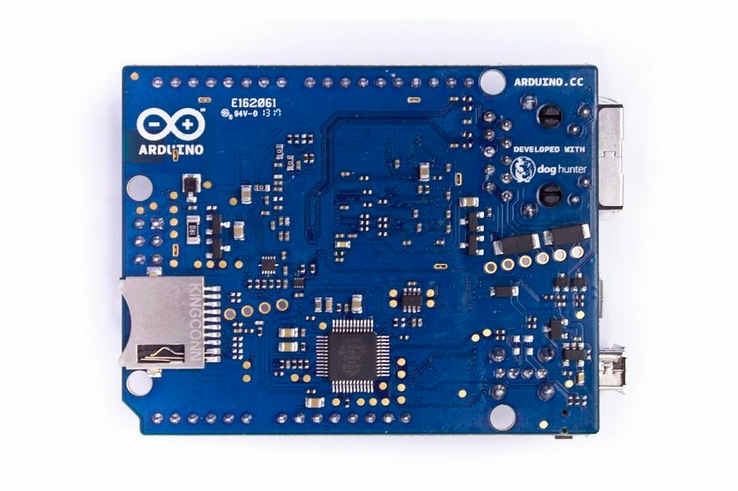
Like any modern computer, it’s Wi-Fi enabled, it has a Standard-A type USB connector to which you can connect your USB devices and it has a micro-SD card plug, for additional storage.
The Yún ATMega32u4 can be programmed as a standard Arduino board by plugging it to your computer with the micro USB connector. And you can also program it via Wi-Fi.
When the Yún is turned on for the first time, it becomes an Access Point, creating a Wi-Fi network named “Arduino”. Open your browser and go to the webpanel: configure the board by entering your Wi-Fi network name, type and password. Click the “Configure” button to restart the board and have it join your home network. Opening the IDE, you’ll see it listed in the “Port” sub menu with its IP address instead of the serial port name.
Using the Bridge library in your sketches, you can link the 32u4 to Linux, launching programs and scripts, passing them parameters (sensor readings for example) and reading their output, thus creating a strong integration between the creativity of your sketch and the power of Linux. The Yún supports Shell and Python scripts out-of-the-box but you can install a wide range of open source software and tools.
For the Linux geek in you, Yún can be reached with SSH: that means you’ll be able to customize it in whatever way. And you’ll always be able to reset it to its factory settings.
On top of that to make it even simpler to create complex applications we’ve partnered with the innovative startup Temboo which provides normalized access to 100+ APIs from a single point of contact allowing developers to mix and match data coming from multiple platforms (for example Twitter, Facebook, Foursquare but even FedEx or PayPal).
Arduino Yún will be available at the end of June at the price of 69$ + taxes.
May 18th, 2013 at 23:18:20
This is exactly that I needed for my next robotics project, fantastic! I was going to use a rasberry pi onboard, however now it does not have to be.
May 19th, 2013 at 00:32:22
Except the RPi is still only 1/2 the price of the Yun
May 19th, 2013 at 00:50:51
Patrick – maybe it’ll help drive the price of the existing WiFi shields down though.
May 19th, 2013 at 02:41:25
Thats true .. i love arduinos but the only problem is their costs.. rPi s mote compatiable with linux and has a much stronger motherboard..and connectivities,..
May 19th, 2013 at 07:18:02
it’s a great news !
if it were cheaper, it would be fantastic …
May 19th, 2013 at 10:26:25
Nice, but as stated previously, you can get a raspberry + an arduino for the same price … and they work together very well
May 19th, 2013 at 11:12:44
Mmmmm MIPS. It’s making a comeback…
May 19th, 2013 at 15:31:49
I’m sure that we will see the price come down when we start to get clones as has happened with UNO.
May 19th, 2013 at 16:28:33
I’m confused about the SD card. Is it optional or do you boot from it like a RaspPI?
May 19th, 2013 at 17:38:03
Patrick, it is not really true: the RPi doesn’t have native Wifi: you need to add a Wifi dongle. It doesn’t have the functionnalities of a microcontroller system: if you have a real project with PWM, analog inputs,… you cannot leave with a RPi only, you need to connect it with a microcontroller platform.
You can find an equivalent system based on a Linux chip + a microcontroller at a lower price than the Yun, but not using the RPi. Instead you can use an Arduino Uno and a Carambola (www.8devices.com).
May 19th, 2013 at 17:38:53
Update to my last sentence: Arduino Leonardo of course, but Uno works also.
May 19th, 2013 at 17:46:28
Update to my last sentence: I meant Arduino Leonardo of course, although Uno works also.
May 19th, 2013 at 21:19:53
Which June ?
May 20th, 2013 at 06:58:42
Any chance this thing will sport Power Over Ethernet?
May 20th, 2013 at 07:26:39
@Jan from the photo note that the socket have the pin for POE module
May 20th, 2013 at 09:54:27
According to the announcement on Makezine, it has PoE:
http://blog.makezine.com/2013/05/18/arduino-announces-new-wireless-linux-board/
May 20th, 2013 at 10:30:39
Finally a board that handles everything without the need for shields, breakouts, dongles and other boards!
The Arduino we have all been waiting for?
Up’s the number of well trusted and decent hardware for IoT tasks to 3 main boards, RasPi, BeagleBone Black and now the Yun plus a handfull of excellent but lesser known or more expensive specialist boards and kit.
Won’t be long now till we are sick of hearing about new Linux powered single board solutions. Its great that Arduino are on this now however before the market gets saturated.
Just over a month till release, lets hope a bunch of Yun’s go out to the top reviewers and critics on impartial websites that we trust so we can start getting a better idea of how it will be running, how well it deals with the tasks we all plan to set it and what is supported before release.
I’m excited, this is a bold move for Arduino.
May 20th, 2013 at 10:36:29
@Jan @Matteo Yup, there is the well known PoE diagonal footprint for an Arduino PoE module.
Makes sense in a way as alot of people wont need PoE and it keeps the board a little more simple and cheaper but allows people who do want to use PoE to buy the module and add it themselves.
May 20th, 2013 at 16:06:24
I’d like to test it. Now I’m working with pcDuino and Arduino and it works really great. I don’t know if this bouard will be more powerful than pcDuino.
May 20th, 2013 at 16:11:47
Wait a second, I use Flyport Wi-Fi from openPicus and it’s much smaller and powerful I guess (integrated web server). Am I missing something here?
May 20th, 2013 at 21:27:54
Hurmm… so I have a question about this. When the article says “On the Arduino Yún we have created the Bridge library which delegates all network connections and processing of HTTP transactions to the Linux machine” does that mean it needs to be connected to a regular PC running Linux in order to handle web services with XML? Maybe someone knows the answer? Thanks.
May 20th, 2013 at 21:30:09
@James: yes, you are missing something: the Flyport is not a Linux box as the Yun is supposed to be. Of course, if you only need a webserver in your project the Flyport may be enough, but if you need more (real-time video streaming, Python programming, shell scripting, …) you will need something like Yun.
May 20th, 2013 at 21:33:19
@Greg: no, the Yun integrates a Linux “box”, the Atheros AR9331. The “Linux machine” mentionned in the article is the AR9331, which is integrated in the Yun.
May 21st, 2013 at 02:32:49
I would rather get the new beagle bone black
It has pretty much all of this
May 21st, 2013 at 05:14:23
… but no Wifi.
May 21st, 2013 at 05:55:05
I like both worlds… Arduino and Embedded Linux boxes. But my biggest wish for the Arduino platform is to switch from 5V to 3.3V. Nowadays the most sensors and equipment is 3.3V. And it is uncomfortable to use logic-level-converter for the conversation. It makes the projects more complex and expensive. So the next boards should be 3.3V 🙂
May 21st, 2013 at 09:39:48
My cousin proposed I might this way site. Your dog was previously solely appropriate. That submit actually produced our evening. You simply can’t imagine just how a lot period I had put together put in for this information and facts! Thank you!
May 21st, 2013 at 10:18:43
Generally I don’t learn article on blogs, but I would like to say that this write-up very pressured me to take a look at and do so! Your writing style has been surprised me. Thank you, quite great article.
May 21st, 2013 at 16:54:17
Sounds great! Nice work Arduion team!
May 21st, 2013 at 20:35:24
Interesting, but what is the power profile? The RaspberryPi is awful for battery or solar type projects, which has driven myself to more costly commercial embedded wireless boards. The Arduino boards have had a reasonable choice for this issue in the past, although they really need to make the shift to 3.3V (or lower) as well, IMHO.
May 21st, 2013 at 20:39:39
Want something similar but more powerful, what about a gumstix?
May 22nd, 2013 at 15:52:08
Hi all,
With lack of this board some time ago, I already have accomplished this
http://www.youtube.com/watch?v=KfxJwN7hY5g (in Spanish but quiet simple)
plus, RSPI is near a power supply and the Arduinos can be solar powered.
Regards,
Guillem.
May 25th, 2013 at 21:40:20
great , is it possible to have touch screen with it ?
May 26th, 2013 at 18:47:30
Does the linux box with linino manage mysql and mqtt ? What about development tools for such a box?
June 16th, 2013 at 00:10:14
Hi there! Wonderful stuff, please do tell me when you finally post something like that!
May 21st, 2015 at 13:58:28
I love the idea of the Yun but probably will have to go another for the final assembly of the sensor network I am building as the arduino is not handling it so well but again I am still new at this
May 15th, 2016 at 23:37:16
Sorry for beings so late to the party. Maybe someone already commented on this, but my first impression when I saw the vertically oriented USB connector and Ethernet connector compared to the height of the Arduino Shield SIP sockets connectors is that surely many folks will be shorting out their shields on these two metal coated connector housings. Has this been a problem? Maybe those shields with extra long legs (SIP pins) can avoid the problem, but many shields I’ve seen have rather short pins. Maybe electrical tape over the metal connector housings would help. Maybe a “short” shield that dows not occupy the space used by these two connectors could be used to boost the height of the standard sized shields so as to avoid the problem. Just my 2 cents worth…
May 15th, 2016 at 23:42:10
My second thought is that this is a rather complex (over-engineered) solution. Why is Arduino insisting on to expanding the processor capabilities of the Arduino itself so it can have the merory & processor capabilities of running Linux. Seems like the company is working within a self defined straight jacket by restrict the Arduino to the Leonardo spec.
May 15th, 2016 at 23:45:09
Hmmm. That didn’t come out right…
My second thought is that this is a rather complex (over-engineered) solution. Why is Arduino insisting on limiting itself to the Leonardo spec rather than expanding the processor capabilities of the Arduino so it can have the merory & processor capabilities of running Linux. Seems like the company is working within a self defined straight jacket by restrict the Arduino to the Leonardo spec.